And yes, it's all jargon free, cos it's written for you, blogger ! Start here
Webshots are screenshots of websites. You could simply use the age old- “Print screen” technique to take a screenshot of any website, but if you are looking for more options like, shots at various resolution and sizes here are a few tools that might help.
Here is a pretty cool online application,Webshotspro ,that will make you free screenshots of any website.(Free? Yes) This is similar to Nathan’s webshot tool that helps you take screenshot of any website, irrespective of the resoultion - full size.
I used Nathan’s webshot tool always whenever i needed a webshot - it was simply cool and easy! But with Webshotspro coming in, i may avoid it just because it will help me save more time.
The difference with this one(Webshotspro) is that you don’t download anything, just give the url, and it take the screencapture just like a snap - Online.
Here is a comparison on both tools in case you are confused.
Nathan’s Webshot Software
- Download the tiny software(518 Kb)
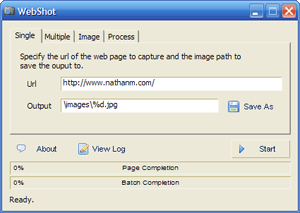
- Screenshots of full webpage Screenshots to window size (irrespective of screen resolution)
- Lots of options available (image Quality, File size, Resolution, Commands etc)
- In order to post to a blog Upload to an image hosting tool required.
- Free
- Less Quick
Webshots Online tool
- No Downloads at all - Online tool
- Screenshots to window size
- No options available
- Same here
- Free
- Very Quick
If you are looking for a firefox extension to take screenshots of websites - try Screen Grabber by Andy Mutton. It’s a simple addon that let’s you take screenshots of websites that your’e visiting by just right clicking on it. It’s a messy one around though, because - it requires a Java platform and is not compatible with the latest version of Firefox.
If you enjoyed this post, make sure you subscribe to my RSS feed!











