Get higher ranks on Google with Search Engine Optimization !
Professional Search Engine Optimization services to give your websites the visibility through search engines and the social media channels.
Become an SEO Expert, and get the edge over others!
Have a website that needs help with SEO? Contact me with your details now for a personalized, custom review.
Become an SEO Expert, and get the edge over others!
Have a website that needs help with SEO? Contact me with your details now for a personalized, custom review.
Jul
11
Filed Under (Search Engine Optimization, Wordpress SEO) by Mani Karthik on 11-07-2007
Wordpress is easy to configure - but doing some cool little tweaks(which are also easy) can give you outstanding results - be it traffic or Search Engine ranks that you are looking for. here’s a compilation of the best SEO tweaks for Wordpress.
- Custom permalinks - Undoubtedly the best one suggested by SEO’s. This tweak requires you to change the default page title from (www.yourdomaincom/?p=5) to a much SEO and user friendly www.yourdomainname.com/category/page title.
This can be done by following the two below steps.- Goto Options > Permalinks
- Change the default setting to custom with the following code - /%category%/%postname%/
- Custom Page Title
Page titles in Wordpress are by default like this - Blog Name - Post title
A better title would be Post Title - Blog name, as the important keywords are in the post title.Search Engines love it so make the change today. - Make your titles links
If your theme doesn’t have links on your article titles, make the change today. Convert them to links so that search engines can detect them easily and humans as well(if they are planning to use the link). Without the link, it’s impossible(almost) to link to that post right?
This tweak simple incorporates the permanent link to your post headings.
In your Main Index Template and Page Template, find the code for the post tiltle, it would look like this - without the square brackets but these > < .
[h2][?php the_title(); ?][/h2]
Now, replace it with
[h2][a href="[?php the_permalink() ?]” rel=”bookmark” title=”Permanent Link to [?php the_title(); ?]“][?php the_title(); ?][/a][/h2]
(replace teh square brackets with these>< )
There are quite a few plugins available, but i think this one by Dagon Design is the best.
This plugin creates a sitemap for your WordPress powered site. This is not just another XML sitemap plugin, but rather a true sitemap generator which is highly customizable from its own options page in the WordPress admin panel. Some of its features include: support for multi-level categories and pages, category/page exclusion, multiple-page generation with navigation, permalink support, choose what to display, what order to list items in, show comment counts and/or post dates, and much more.Hmm, that’s quite something right?
You are right, there is a default entry by which you can give a meta tag for the entire site. But this plugin helps you to have more than one meta tag for each page like the About page or the Contacts page. The result? When your site appears on the SERPS, the description for each page(Contact, About, and other pages if any) will be unique and this will attract people to click on your site. Sounds cool? It is indeed.
These are the Top 5 Wordpress tweaks that will give you that extra edge over normal wordpress non-SEO’d blogs. If all these tricks are combined with the ones that I’ve mentioned recently, i assure you’ll be a hot pick for the search engines!
Related SEO Tips and Articles:
- What is the SEO friendly URL structure on Wordpress
Okay back to some basics today. (Once in a... - SEO tips for wordpress-Top Wordpress plugins to rank high
Someone in the DP forums was making a statement... - Optimize your blog for Google - 5 sure shot tweaks
Not getting traffic even after writing good content on... - Tweak blogger title tags for SEO - Blogger SEO tip
We have already seen how to tweak your wordpress... - Wordpress Serial posts plugin – Group all parts of your serial posts together
This is a plugin for bloggers who often write...
All copyrights reserved 2008 DailySEOblog.com About Mani Karthik | SEO for Wordpress | SEO Consultation | Search Engine Optimisation Tips | Privacy policy |











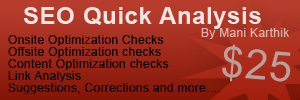






































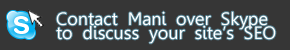
[...] Go to your .htaccess file via Control panel>File Manager and make it writable(CHMOD666) Customize your permalinks [...]
[...] discussed already the SEO tweaks on wordpress template that will give you top ranks on search engines. Here is a compilation of Top must have SEO plugins [...]
[...] about your website than the first one, which is a more machine friendly one.In wordpress, this is pretty easy to do. While, if your site is on a CMS/coded, like Joomla,Mambo, or PHPbb, V Bulletin etc things can get [...]
Hi, I used one by Dagon Design & all in one seo plugins for my wordpress 2.5 version.
But, i have started another wordpress blog with 2.6.1 version. Whether there is similar plugins available for this 2.6.1 version. I am looking forward for ur reply.
[Reply to this comment]
Mani Karthik Replied:
Replied:
You can use the updated “All in One SEO plugin” or use the “HeadSpace 2″ plugin. I prefer Headspace 2. However both works well on 2.6.1
[Reply to this comment]
Rudi Replied:
Replied:
Saya juga menggunakan HeadSpace 2, tapi banyak pendapat dan ini dibuktikan dengan yang terbanyak yang menggunakan bahwa All in One SEO Plugin lebih baik. Menurut Bapak mana yg terbaik.
Salam,
[Reply to this comment]
Thanks for your suggestion.
[Reply to this comment]
I’ve changed the default page title setting to the code as you instructed. But all images in my blog wouldn’t display. It shows only the text of the alt tag on every images. How could it be?
Thank’s for your answer and I really appreciate it.
[Reply to this comment]
I use WordPress for my blog and really appreciate your tweaks tips. Thanks.
[Reply to this comment]
Hey,
Why are you not using the permalink strcuture category/postname..?
Most of your posts are timeless posts that never grow old! The year/month in the permalink makes it grow old.
Any purticular reason to use this strcuture..? Or did you start off with this and later realised that category/postname was better..?
BTW, i implemented Tip 3 right away,
cheers
[Reply to this comment]
[...] the following articles: Latest SEO for Wordpress guide SEO Tweaks for your Wordpress blog SEO Plugins for Wordpress to rank [...]
hi, thanks for this article…
this is very helpfull for me….
make a new article but more excellent guys…:D
[Reply to this comment]