Become an SEO Expert, and get the edge over others!
Have a website that needs help with SEO? Contact me with your details now for a personalized, custom review.
Wordpress SEO Ultimate Tips
This has come out to be an one-stop SEO guide for all you wordpress users out there. I’m not sure if I’ve covered all the topics but I’m sure that these are(in fact all) the basic, essential steps all you wordpress users out there should follow in order to make sure that you have your wordpress blog on steroids. I’ve kept in mind all the SEO metrics possible that will make your blog SEO friendly.
The idea is to - "Put your wordpress blog on an SEO Auto pilot mode and keep writing articles that has a very high possibility to make it to the first page of Google, every time you publish them.
" The process of blogging on WordPress can be dissected in to three parts.
1 - Creating a powerful SEO friendly custom wordpress theme.
2 - Using all the power tools to catapult you ahead of others. 3 - Writing killer articles that are SE optimized.
How to create a custom SEO optimized, unique Wordpress theme?
Some people may argue that Wordpress is SEO friendly by itself, therefore you don’t really need an SEO. If you ask my opinion on this I’d both agree and disagee. Agree because, Wordpress is SEO friendly. Disagree because not every Wordpress blog is SEO friendly.
Imagine this, everybody has a Bazooka to fight, so what makes the difference? Only the guy who has a better one will stand out. Similarly, only the guy with a unique custom wordpress theme, and has all the SEO for Wordpress done in place, can win over the others.
1. Selecting a SEO friendly Wordpress theme for your site.
Check this first. Your theme holds a lot of importance in deciding your search engine ranks. Really. There may be sites that get away with it using a stupid theme or no theme at all, but remember, those sites are supported most of the times by other SEO factors that a common blogger may not have. Your theme, it’s layout structure, number of images used, code validation all should be taken into consideration while making a selection.
SEO for Wordpress – Check before starting blogging.
- Select a theme with a SEO friendly layout. So that crawlers don’t find it difficult to find the content on your pages.
- The content should be clearly highlighted on the pages.
- The HTML and JavaScript code if present should limit to the first 15-20 lines of the source code. The first part of the source code should predominantly contain the content of your article.
- The whole HTML code of your pages should be completely valid. Use W3C Validator tools to check this and follow the recommendations accordingly.
- There should not be any/or very less flash and AJAX content on your template. If at all they are present, let them be in the footer/sidebar or below the fold. I don’t recommend it for the header. Resources - How to do SEO on flash enabled website, How to SEO with AJAX.
- Header of your theme is a good real estate for SEO. An image is fine, but in my experience I’ve seen that if text is placed in the header (either alone or combined with the image) with the necessary importance given (clue), it weighs more than the other text on your page. So select a theme carefully.
- When you select a theme , do a simulation test on the demo site. A simulation test is one that gives you an idea of how your pages would be seen by crawlers. In the search engine simulation test, if the results show the text featured on your theme demo, it means the theme is good for search engines. There are some themes in which we can see the text visually, but in a simulation test, no or very less text appears, keep away from such themes.
2. On site SEO Optimization for Wordpress
On site SEO optimization for wordpress is one of my favorite topics, simply because there is always a new concept that emerges out of the blue.
- SEOing Wordpress Title Tags - A very often repeated topic this one. Still I find that many bloggers don’t implement it. In this tweak, the best option is to use the permalinks in the <category><post-title> format. Although, I find that adding the date option impresses Google. It also helps the users to find how old the post is. Resource - Title tags and Wordpress SEO
- Interlinking your blog posts is an excellent way to spread the Google juice evenly.
- Optimize your categories - Categories on wordpress is an excellent resource for SEO, not many people have discussed this if I’m right. But there are some tweaks that we can do to optimize it for the search engines.
- SEO’ing the footer text - This is yet another SEO factor not many have discussed, but something that I find has a good scope. It may not work well for all themes as some themes eve completely ignore the footer. But if you use some wise tricks(clue) to give it the right kind of importance, it will help you get that extra mileage for your keywords. More onsite optimization tips or wordpress can be found here.
3. Put your wordpress blog on steroids. A wordpress blog is SEO friendly by default, but adding some power tools to it can make it 10 times as effective as a naked blog. In fact, there are a lot of power tools available online, and many of them are scrap. The wise strategy is to pick the best ones that really fit your blog.
Here are 7 power tools that will catapult your wordpress blog from ordinary to a super blog.
-
- Headspace Wordpress SEO - This is an extremely good plugin for Wordpress that I found very effective. It is even better than the much hyped All in One SEO plugin. It is a bit hard to manage this as there are more options in it, but this is far more effective than All in One SEO.
- Google XML Sitemaps - Sitemaps are an essential for your wordpress blog. You can either create a manual one here or use this plugin. The plugin creates an automatically updated sitemap whenever there’s a change in the site, like an article or a page edit.
- Homepage Excerpts - Duplicate content is a big issue on Wordpress. The same content is shown on one or more places on Wordpress and hence the chances of duplicate content and supplementary pages are more. But using this plugin will reduce the chances of duplicate content on wordpress as the homepage content is cut short.
- Social Bookmarking - Getting your sites content to travel and propagate is a key factor to getting popular. And what more could be better than social bookmarking? This is a best social bookmarking plugin I’ve seen in the recent times and the X number of them that’s been released.
- KB Linker - Extremely useful plugin. You know that internal linking is one of the best way to spread the Google juice and increase the authority and importance of pages. This plugin lets you to select a keyword and whenever there’s an occurrence of the word in your articles, a link can be automatically placed to the keyword. Use it to link to your articles and it increases the internal linking drastically.
- Kill supplemental results - There are more instances on Wordpress that increases the chances of supplemental results than you thought of. Homepages, Archives, articles the chances of getting supplemental results on a naked wordpress blog is higher. Use this plugin to decrease the chances in autopilot mode.
- Bunny’s Technorati tags - If you are looking for backlinks and traffic from Technorati blogs, you must have this plugin. I’m not a Technorati enthusiast, so I’ve not used them on this blog, but yes, I’ve tested it on other blogs and it works fine.
There are lot of SEO plugins available at the moment, but the truth is that you don’t have to use them all simultaneously. Many of them do the same purpose but some do one task better than other. In the above list, you can safely use all of them together without any clash while serving the purpose of SEO’ing Wordpress. Now, that more or less completes the "Ordinary to Super blog" power tools that you need. But more importantly there are a few things that you should keep in mind or keep away from.
What you shouldn’t do to SEO your wordpress blog.
- Say NO to Link Exchanges.
Link exchanges are a waste of time. Unless you have a product that’s difficult to sell and get inbound links to like a P standing up thing, you really don’t have to do a link exchange. The links you acquire doing a link exchange is not really worth the effort as a one way link. So focus on your content and let the links come in because you have awesome content.
- Avoid Junk code
Wordpress themes that has lot of JS code especially in the first 50 lines. The first few lines of your blog when scanned by a crawler, is checked for vital information about your blog. Whether you have meta description tags or not, you need to have some information in the first few lines (speculated it’s 30, 50 and 100) of your code.
- Do not tag one article in more than one category.
It’s not a good idea to tag your article in more than one category. It is in a way fooling your readers and increases the chances of duplicate content. More info here.
- Do not display the Archives links on the homepage OR use the Archives section.
Archives increases the possibility of duplicate content. Either don’t use them or use the page specific meta tags to no follow/no index them. Headspace plugin can handle all this.
- Do not use plugins that clash with each other.
In the frenzy to get everything and not lose all, you install all the plugins only to find that nothing works out. I can give you an example. Using Headspace and Google XML Sitemaps with All in One SEO is not a good option. Especially if you are controlling the Robots.txt from Headspace, it tries to control Robots.txt, while All in One SEO too tried to write it. Which calls in a clash. So make sure you know what you are doing when installing plugins that serve the same or similar purpose. The best way out would be to have an in depth look into all the details and monitor what’s happening.
I hope I’ve covered all the bare essentials to SEOing your wordpress blog. If you follow the above steps, I can guarantee you that you’ll have great platform to blog. Now, it depends on what you write and how good you write that will decide how your ranks are on the SERPs. That’s something you should learn yourself, I don’t think anyone can train you on it although can give you pointers on concepts like keyword research and copy writing. P.S - You’ll find numerous articles on the net googling for "SEO wordpress" but many of them were written long ago and does not reflect the new ideas and concepts pf the trade, which is what made me write this article. Hope it helped.
Related SEO Tips and Articles:
- Avoid duplicate content on Wordpress - How to ?
Wordpress by default is search engine friendly - a... - SEO friendly, AdSense ready wordpress theme - Headset Options Review
Today let’s review this theme from Headset Options, which... - Create a slideshow box on Wordpress blog featuring selected articles
You would’ve seen those cool “flash boxes” on certain... - Curb Duplicate content with customizable Excerpt plugin for Wordpress
We’ve discussed earlier about how cutting short the homepage... - Avoiding duplicate content on wordpress blog
Did you know that your wordpress blog is not...












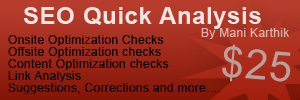






































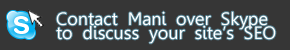
Thanks for the Stumble.
[Reply to this comment]
useful article. thanks. http://www.dailyseoblog.com/2007/02/creating-search-engine-friendly-titles-for-blog-posts/ is not found
ravishankar’s last blog post..FireFox Add-ons that I use
[Reply to this comment]
Thanks, I was looking to build a new blog and try some different plugins. This list will be a good start.
Jon_H’s last blog post..Live Young Oral HGH by Trimedica
[Reply to this comment]
Hmm… Good tips again.
[Reply to this comment]
WOW! This is definitely a great list! Very informative… I’ll bookmark it… Thanks a lot!
[Reply to this comment]
[...] Updated & Latest SEO for Wordpress guide This has come out to be an one-stop SEO guide for all you wordpress users out there. I’m not sure if I’ve covered all the topics but I’m sure that these are(in fact all) the basic, essential steps all you wordpress users out there should follow in o [...]
[...] read more | digg story [...]
I am looking forwar to start to start a blog on wordpress hope these tips help me.
[Reply to this comment]
Thanks for the info- I’ve been long fighting the wordpress/seo battle trying to gain dominance in my niche market- Hopefully some of your suggestions will help me reach those goals.
thx
[Reply to this comment]
kaycee Replied:
Replied:
Thanks for the info..its really help us…
[Reply to this comment]
Excellent write up. I’m glad I happened to find your web site today.
[Reply to this comment]
Wow! Thanks Mani for the very informative article and links! I’d definitely look forward to your future posts. Thank you so much for sharing these useful SEO tips to us!
[Reply to this comment]
Excellent Mani!!
Really helpful for a newbie like me…thanks
[Reply to this comment]
You seem to be quite a fan of W3C validation, I personally don’t think W3C validations have anything to do with SEO, these days. Have you done any experiment on this?
[Reply to this comment]
[...] Updated & Latest SEO for Wordpress guide - Daily SEO blogThe ultimate guide for SEO’ing your wordpress blog, with the latest tips and updated techniques. Search Engine Optimization, Online Marketing and Social Media Marketing Tips [...]
Really nice article, am trying to get my blog all SEOed up. This was a great help.
[Reply to this comment]
[...] 3 - Ensure that you follow the “SEO for Wordpress guide” and change your “yet another wordpress installation” into “super charged [...]
Hi,
I read this blog and I am of the opinion that this particular blog is a solution to my problem.
well i want to improve my website’s page rank. Can any one here help me how can i improve my website’s page rank or suggest me any company who undertake this work.
[Reply to this comment]
[...] SEO for Wordpress [...]
Ohh man this is good stuff. With all that talk that WP is already optimized for SEO I assumed that SEO was already taken off… and then bam, How come I’m not getting any organic hits… this explains it!
Thanks,
Chimbles
[Reply to this comment]
Mani Karthik Replied:
Replied:
@Chimbles, there are many who thinks that just installing wordpress will put things on autopilot mode but no, there are a few loopholes you got to plug.
[Reply to this comment]
I google on “SEO Wordpress” and your site is at the top. Unfortunately your content is beyong my comprehension as I am not very technical on blogging. I run several product blogs under My Hobby Farm but these blogs are not well position in SERP. I would be most glad if someone can explain to me how to do it better.
One example is Composts and Composting.
I wonder if you have any good recommendation on SEO plugin for wordpress. There is one “all in one SEO Plugin for wordpress” but their SEO looks rather simple and it does not take care of these areas that are covered in your post here. Do you have any good one to recommend instead.
[Reply to this comment]
Mani Karthik Replied:
Replied:
Ben, Glad you found the site. I would recommend “HeadSpace 2″ from Uban Giraffe. Contact me on email if you need help with SEO.
[Reply to this comment]
This is right place to get information about seo tool and seo tips and tricks
[Reply to this comment]
WOW very informative web that i never found before about SEO..thanks!!!
cheers
learn to trade forex
[Reply to this comment]
Thanks for the great information.
I’d like to see a follow up on ways to reduce javascript code on the front page (creating function libraries etc.)
[Reply to this comment]
thanks for your information your blog is very nice
your blog is very nice
[Reply to this comment]
Wow, great Wordpress SEO article. I had no idea that Javascript or invalid HTML code had much of an effect on your search engine placements. Ya learn something new every day. Right now I’m using the Platinum SEO plugin to help with SEO, but I can tell I need to learn a lot more. Thanks again!
Kyle
[Reply to this comment]
hey admin
thanks for your tips
i want it for my site
[Reply to this comment]
[...] the following articles: Latest SEO for Wordpress guide SEO Tweaks for your Wordpress blog SEO Plugins for Wordpress to rank [...]
Terima kasih atas informasinya…
[Reply to this comment]
Hi there,
I think this is the first time I’m comming across your blog. I find some good information on this site. Thank you for sharing this with your readers,
Cheers,
Eddie Gear
[Reply to this comment]
Mani Karthik Replied:
Replied:
Welcome Eddie - hope you enjoy the stay.
[Reply to this comment]