Become an SEO Expert, and get the edge over others!
Have a website that needs help with SEO? Contact me with your details now for a personalized, custom review.

What is a ‘Nofollow’ link attribute? Is it the same as ‘Nofollow’ meta tag?
Many of us often get confused with this question. Most of whom I ask this question to believe that there is only one Nofollow tag. One that’s got to do with the links. I’m inclined to believe that there are two usages of the nofollow tag.
One - The Meta Nofollow “tag” and..
Two - The Nofollow link attribute..
Technically the nofollow tag does a basic function. Instruct the search engines how they should value a particular link, by either following it or not. Despite the command, search engines behave differently in understanding the Nofollow tag.
The Nofollow Link attribute
A nofollow link attribute is used on selected links by adding the rel=”nofollow” attribute to it.
As far as Google is concerned, it does follow the link (technically) but does not indexes the linked pages content or passes any value to it (link juice or page rank). In effect, the linked page is irrelevant to Google.
Format Example: <a href=”http://www.dailyseoblog.com” rel=”nofollow”>Anchor Text</a>
The Nofollow meta tag
This meta tag is added onto a page instructing the search engines to clearly stay away from all the search content and/or the links on that page.
Format Example: <meta name=”robots” content=”noindex,nofollow”>
There are two factors specified here. One- the content and second the links.
Noindex attribute means none of the content on the page will be indexed by the search engines (May be read but not saved or remembered).
Nofollow attribute specifies that all the links on the page must be ignored and not valued for.
(If the page is to be indexed,and links ignored then the attributes can be content=”index,nofollow”)
When and How to use the Nofollow link attribute on blogs - The Good practices
If you are on Wordpress, by default all the user generated links (comment area) are nofollowed unless you modify the code or use a nofollow remover plugin.
- Use nofollow on sponsored links or advertisers
Sponsors or advertisements on the site may not be relevant to your sites content all the time, so it’s better to nofollow them and let the advertiser know why you’re doing it. - Use nofollow on comments
Comments can throw up any number of completely unrelated links, and is a major concern to your authenticity. While removing nofollow on comments will encourage comments, it largely affects the quality of content on your site. - Do not use nofollow on all the links on a page if content is genuine
Some bloggers believe that they can save all the google link juice coming into their website by not letting any of it go to external websites, by nofollowing them. This is not true. Linking to external sites will not affect your pagerank and is purely based on who links to you. I’d say it’s foolish and selfish not linking to any external website. - If there are pages or information you don’t want to appear on Google, use meta nofollow tags
Be wise. There might be some content on the website like duplicate content, or some files/pdf’s that you want not to appear on Google index. Use nofollow in these cases wisely. - Use nofollow on external links that are not related to your sites content
When linking to websites for reference, check if the sites content matches with your’s or compliments your sites content. If it does not, and have the possibility of falling into bad neighborhood, it’s good to nofollow those links.
Essentially, the selective use of Nofollow is encouraged because it tells Google that you respect their algorithm and will do all that you can to support and not corrupt it in any way.
While it is possible for us to completely ignore this, and link to anyone and everyone you find interesting, there is nothing wrong as Google has it’s own ways of finding out if a website is good/bad/ugly and does not depend on one particular website.
But as a good practice, it’s always good to stick to good networks and selectively allow/disallow links so that you gather the authority and authenticity as you move along.
More information on how differently Google, Yahoo and Live sees nofollow tags, check this article.
Related SEO Tips and Articles:
- Dos and Dont’s with the mighty NOFOLLOW tag
Was going through some forums and found that there... - How can you be smart at link buying? SEO tips
The title may bring a frown on your face,... - Quick SEO Tips - Can linking to other sites harm my Page Rank?
Overheard this question at a discussion - “What happens... - SEO Copywriting Tips - Things to keep in mind while blogging
SEO copywriting isn’t the same as normal copywriting. It... - How important is an incoming link?
These days i get a lot of link exchange...











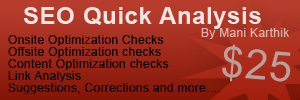






































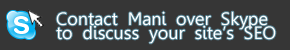
The moment I read this post, I bookmarked it. Thanks for explaining everything in a simple manner.
[Reply to this comment]
This is a very informative and well written article. I always though dofollow was doing everyone some good. I have now learnt that we have to be careful on its usuage
[Reply to this comment]
Thanks for this tip!
[Reply to this comment]
[...] in One SEO comes with an option to selectively use “meta nofollow” tags on posts, pages or [...]
Do not use nofollow on all the links on a page if content is genuine
that point is the best, I have found some bloggers who no follow my links even if we share the same niche. For e.g. DBT links every bloggers as NOFOLLOW in the Q and A section. I wish I had some great back links for him.
[Reply to this comment]
My mindset about nofollow link has changed after read your post. I think we must make all of external link nofollow. Thanks so much
[Reply to this comment]