Become an SEO Expert, and get the edge over others!
Have a website that needs help with SEO? Contact me with your details now for a personalized, custom review.
With the advent of Wordpress and other arrays of blogging softwares, poor old forums have lost their charm. 3 years earlier, PhpBB was the most used software in forums, almost every webmaster had a forum about something. It was an instant hit since it’s launch because of it’s folksonomical nature, but in a more un refined way as compared to the latest softwares.
One major reason why a forum failed is because of it’s non SEO friendly nature.
- Forums did not have SEO friendly urls
- They did not allow bots to crawl the inner pages
- They had SEO un friendly titles
- Forums in general did not look at SE’s with importance at all, so they did not leave any room for tweaks as well.
With all these problems in front of us, let’s see how we can make the forums (PhpBB mainly) SEO friendly?
- Optimizing the page titles
Page titles are a crucial factor for search engine optimization. Crawlers pick up the titles from every page and it’s important to give maximum information in this area in a non-spammy way. Here’s how you do it by some quick edits.- Edit file ‘templates/subSilver(or your template)/overall_header.tpl’
Replace -
<title>{SITENAME} :: {PAGE_TITLE}</title>
with
<title>{PAGE_TITLE}</title>
or
<title>{PAGE_TITLE} :: {SITENAME}</title>
Edit Viewtopic.PHP
Replace -
$page_title = $lang['View_topic'] .’ - ‘ . $topic_title; with
$page_title = $lang['View_topic'] .’ - ‘ . $topic_title;
- Tweaking the robots.txt file to allow better Search Engine indexing.
Robots.txt can be used to control what pages is available to search engine robots and what pages are not. Generally on PhpBB, there are lot of sub directories that are allowed to crawl by default. But actually this is not required. We only need to allow certain folders and files to be crawled - so that only the necessary information is available to the crawler.Including the below code in to your robots.txt will disallow all the unwanted folders from being crawled by search engines.
This way only the necessary information (those in the posts) are available for crawlers and the junk is filtered out.
User-agent: * Disallow: /admin/ Disallow: /db/ Disallow: /images/ Disallow: /includes/ Disallow: /language/ Disallow: /privmsg.php Disallow: /profile.php Disallow: /search.php Disallow: /templates/ Disallow: /common.php Disallow: /config.php Disallow: /faq.php Disallow: /viewonline.php Disallow: /groupcp.php Disallow: /login.php Disallow: /memberlist.php Disallow: /modcp.php Disallow: /posting.php
- Plugins to help create sitemaps for PhpBB
Here are some cool plugins/mods for PhpBB that will help you create SEO friendly urls and even sitemaps that will help you get more pages indexed on Google. Here goes -
- Google, MSN and Yahoo sitemap generator mod for PhpBB - This mod will create a Google SitemapIndex and auto generated Google Sitemaps for phpBB
- Google Puller - This hack creates pages with 500 links to posts on your community. The words are taken from actual posts on your community (from the search_word table) and they link to the post that contains that word.
The aim of the hack is to help search engines like Google or MSN to index your pages.
Part 2 of this post will follow with more methods on how to optimize your forum software for more search engines.
Related SEO Tips and Articles:
- How to Integrate PhpBB forum to Wordpress ?
One way to increase the page views and user... - Optimize your blog for Google - 5 sure shot tweaks
Not getting traffic even after writing good content on... - Optimize your Wordpress blogs titles and meta tags automatically for Google
Meta tags and Titles play a significant role in... - Get the Google Search Engine Optimization Guide
No, this is not an E-Book from me but... - Ensure effective Google crawling on blogs
If you don’t know nothing about robots.txt and controlling...











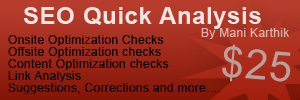






































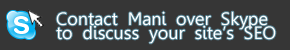
Thanks for the mention.
Patrick
[Reply to this comment]
Thanks for the seo tips. Following through with them now. Hope you don’t mind me dropping a link. haha.
[Reply to this comment]
That’s fine as long as it’s not spam.
[Reply to this comment]
thanks, i’ll try this one, but Mani the “Edit Viewtopic.PHP” are the same to replace with?
[Reply to this comment]
q
Very Interesting…
bb
[Reply to this comment]
Hi
Bye
[Reply to this comment]
Hello,
Great forum!
I found a lot of interesting information here.
Does this forum helpful for you also?
[Reply to this comment]
Those bastards owe me money, they refuse to pay. Good job Shoemoney [img]http://funnycrud.net/thumbs.gif[/img]
Bah, anyway, anyone else have probs with these douches?
[Reply to this comment]
i’m eric. joining a couple boards and looking
forward to participating. hehe unless i get
too distracted!
eric
[Reply to this comment]
Hello
I’ve just registered at the forum. This is my first message.
Please don’t become angry about me.
Thank you.
[Reply to this comment]
I’ve been running a PHPBB forum for years and done a little SEO optimization but this post had a couple ideas I have neglected. Namely the title thingy. I also added a meta description tag to my pages.
Music Critic’s last blog post.. Tusk - The Resisting Dreamer (2007)
[Reply to this comment]
Great topic. Working on including these ideas to my forum now.
[Reply to this comment]
hi every body i am new n got a quick question bout the site.
how can I add a skype chat username to my details page?
thanks ahead of time
[Reply to this comment]
Here is the correct one:
Edit Viewtopic.PHP
Replace -
$page_title = $lang['View_topic'] .’ - ‘ . $topic_title; with
$page_title =$topic_title .’ - ‘ . $lang['View_topic'];
or let it be just $topic_title
Shashank’s last blog post..Honda Develops 3D Processors For Its Asimo Humanoid Robot
[Reply to this comment]
Hi guys,
Please, tell me
information,that is most popular about anything,but only legal and not adult.
Thanks for the info.
[Reply to this comment]
you have a very nice community ,
thank you for the valuable information.
[Reply to this comment]
On phpbb-seo you may download prehacked phpbb3 package for seo using
[Reply to this comment]
Is this gonna end someday??
[Reply to this comment]
Hi:
I am wirting a news article about online shopping sites that are not well known but have excellent value.
What are some of your favorite places to shop online and how would you rate them over:
Amazon
eBay
Overstock
Thanks
Jason
[Reply to this comment]
Thanks!,
[Reply to this comment]
I had gotten off the the wrong foot with my website and I noticed that Google Webmaster Tool stated that I had a lot broken links and duplicate content. Is there anything I should be doing to speed up damage that has been done by having broken links and duplicate content listed even after I had some of the links and stuff removed by Google?
[Reply to this comment]
There is also a Wordpress plugin available for all the wordpress users with PHPbb called PHPbb recent topics.
This will allow you to display a widget on your blog notifying blog viewers of your recent posts in your Forum. http://wordpress.org/extend/plugins/phpbb-recent-topics/
[Reply to this comment]