Become an SEO Expert, and get the edge over others!
Have a website that needs help with SEO? Contact me with your details now for a personalized, custom review.
Was going through some forums and found that there are quite some annoying number of questions being asked about “nofollow” tags and their inclusion to blogs. One dude was asking if there’s anything wrong in nofollowing every link from his blog and another guy was asking if he should nofollow only the wikipedia links.
Here’s my opinions on the use of nofollow tags and how to romance them. ![]()
Well, basically the “nofollow” tag is a…well tag/attribute that can be applied to hyper links and pages.
i) NOFOLLOW meta tags are used to tell the search engines whether to crawl a page or not.
ii) NOFOLLOW attributes (also called tags) on hyperinks are used to tell search engines whether to crawl/follow a hyperlink.
So essentially, NOFOLLOW is like the stop signal the policeman holds, to control traffic.
When should you use NOFOLLOW tags and when should you not use it? (The romance part comes later..)
How and when to use a NOFOLLOW meta tag.
As I told you NOFOLLOW meta tags are used in the meta section (just like the meta description and keywords tag).
You can specifically add them on to the meta section of a page, to tell the search engines whether to crawl that page or not. Usually, they are used when you don’t want the page to be crawled, otherwise you simply leave it as such. No use at all.
Here’s the format.
<html> <head> <title>...</title> <META NAME="ROBOTS" CONTENT="NOINDEX, NOFOLLOW"></head>
Check this website for more details on the format.
Here as you can see there are two options available.
One - NOINDEX - Tells the page that this page is not to be indexed.
Two - NOFOLLOW - Tells that the links(all of them) on this page should not be indexed but the content read.
This tag is used specifically when the content of the page poses a threat to the site overall, either because of it’s i) Repetitive nature/Duplicate content or it’s ii) Objectionable content
For example, on a wordpress installation, there are numerous situations where duplicate content can crop up. In these cases, the noindex, and nofollow meta tags can be used successfully. This is exactly what the Platinum SEO plugin does.
How and when to use NOFOLLOW tag on links.
The nofollow attribute (commonly referred to as nofollow tags) given to hyperlinks are commonly used to suggest whether or not to crawl them.
Format : - <a href="linkhere"rel=”nofollow”>Anchor text</a>
Situations when they are used.
- When there are numerous number of links on the page
When there are numerous amount of links on a page, it dilutes the pagerank and authority of the page (for younger websites mainly). In such cases, it is wise to limit the number of outgoing links to atleast match with the number of incoming links or if there are no incoming links, keeo them to a minimum.
To do so, you can use the NOFOLLOW attribute to block the spiders crawling certain number of external links. - When the site linked to is of objectionable content
Sometimes, you might have to link to a website for reference purposes, but the content of that website might have objectionable content like Textlinkads, which may negatively harm your reputation. In these cases you can selectively NOFOLLOW the links. - When the number of incoming links to a page is minimal
Sometimes, you may have a fairly new website and you are gathering up all your resources like incoming links to gain a good page rank next update. These times, you might want to link to only valid and authority websites and link very scarcely to other websites. Here again, nofollowing the “other” websites will save you page rank and google juice.
- When you are deliberately crafting page rank
Crafting page rank is a phenomenon seen widely used by SEOs to ensure “almost” equal weightage and page ranks to internal pages of a website, by crafting a particular site structure and driving links to them. Although this is a theoretically superb idea, many have disagreements to it including Google. In this scenario too, NOFOLLOW attributes are used to drive link juice to particular directions and not let it go the normal way.
What you shouldn’t do with NOFOLLOW tags and attributes.
- Never use it to block all links on a page unless you are sure what you are doing.
- Never use NOFOLLOW on all links without any criteria (like plugins).
- Be careful when using meta tag automators, or you may end up using no index on important pages.
Related SEO Tips and Articles:
- Tips for efficient usage of NOFOLLOW link attribute
What is a ‘Nofollow’ link attribute? Is it the... - Comments on this blog are now no-nofollow
That’s good news isn’t it? So what does it... - Ensure better indexing of your pages with SEO best practices
Okay, let me not even dare to explain what... - Free link checker SEO tool
Free SEO tools are always popular. Just like Aaron... - Ensure effective Google crawling on blogs
If you don’t know nothing about robots.txt and controlling...












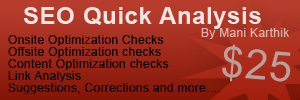






































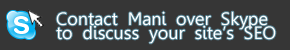
I would like to add that when you use
then all your links on the page will not be followed.
The more restrictive criteria is always applied on a post /page when there are conflicts.For eg: when you say the above and follow your links…
But you could use this clevery to direct the page rank to where you want.
Moreover homepage of most sites normally has higher page rank than others.So you may may , if you prefer, nofollow all external links on home page (to preserve the link juice for your internal posts/pages) but link to them from individual posts.
You should use these knowing what you are doing and never be of the opinion that a nofollow on all external links is good for your site.
[Reply to this comment]
I meant when you use “INDEX,FOLLOW”
[Reply to this comment]
oops it is “INDEX,NOFOLLOW”…
[Reply to this comment]
Hi Sir ! I was very interested in this issue since last few weeks , as someone told me that “nofollow” can be an important factor for the pagerank of my blog . I asked this to several people and in several forums ……. and couldn’t gain anything ! But , now this is very clear to me ! Thanks for this article !
[Reply to this comment]
I really think it is interesting that Google frowns on using nofollow for Pagerank sculpting. After all, it was partly because of them that tag came to be. I use it that way at times. I don’t need search engine hits to my about me page and other various pages that suck pagerank because there is a link on every page of my blog.
[Reply to this comment]
One plugin I talk about a fair amount on my blog is no follow those dupes. this will effectively no follow your home page and allow you to pass along the link love from all your permalink pages. I have gone totally nofollow free on most of the network and as I upgrade into WP 2.6 the rest of them will follow
[Reply to this comment]
Should we use nofollow tags on admin type links, like My Account, and so forth?
[Reply to this comment]
Mani Karthik Replied:
Replied:
Not at all. Cant think of a reason why you should.
[Reply to this comment]
It will be great if you can tell the method how to let google search engine know that this particular post in blogspot is not to be indexed.
I am referring to certain posts which have been taken as sponsored posts and after some time you do not want those posts to be followed by google. Regards
[Reply to this comment]
Mani Karthik Replied:
Replied:
You can find the information on this article Mr. Khera - http://www.dailyseoblog.com/2008/08/tips-for-efficient-usage-of-nofollow-link-attribute/
[Reply to this comment]
can we use it on admin account?
[Reply to this comment]