Become an SEO Expert, and get the edge over others!
Have a website that needs help with SEO? Contact me with your details now for a personalized, custom review.
Recently, i had moved from blogger to wordpress - to a new host.It was not a cakewalk and i came across many hurdles while doing so.Yet, I’ve managed to retain my traffic and Google juice.
In the light of my experience, here are a few tips for you to watch out for if you are planning a migration from blogger to wordpress without losing your valuable traffic and google juice..
I’ve tried to make this a consolidated post including the Migration process - The SEO factors involved and coping with the after effects of it.If you have any questions, please feel free to ask.
Smooth transfer of your posts.
The biggest bottleneck when moving from blogger to wordpress is to move or copy your posts to the new host.
Earlier, there was a plugin to get this done. But now,since Blogger has updated it’s feed - it’s broken.
But, Wordpress has upgraded it’s version(2.2.1 as of today) and the Import feature is now well equipped to import your blogger posts from it’s RSS feed.
So all you got to do is make sure that your WP installation is up to date. If your host provides the old one, grab the latest version from www.wordpress.org and install it yourself.Directions to install Wordpress here
Importing the posts from Blogger
Go to your Wordpress Dashboard > Manage > Import > Blogger
On selecting Blogger, it would ask for granting permission to access your google account.
Login with the email account you blog on Blogger, and click the “Grant Permission” button.
Presto! That’s it. posts imported.
Note
Wordpress imports your posts from the RSS reader.So, if there are any additions to your RSS feeds, like footer text, etc - remove it from the blog feed settings or those text also will appear on your new posts.(For live example, see my posts imported frm blogger, you would see a “Visit the blog for more articles” text beneath every post.)
Tweaking your Wordpress.
Go to your .htaccess file via Control panel>File Manager and make it writable(CHMOD666)
Customize your permalinks
Dealing with Categories - In your blogger account you could have posted articles in multiple lables, so take some time and prune those categories in each post. This could be time consuming but, it helps in the long run.So you better make it right now.
Part 2 - Letting Google know.
After successfully setting up your Wordpress blog and importing posts, it’s time to let the Search Engines know.
- For this, go to your Google Webmasters account and add the new domain there.
- Do the verification as Google suggests.
- Make a sitemap
Create a sitemap of your new site using this sitemap generator tool and save the sitemap.xml file to your new hosts root directory(newdomain.com/sitemap.xml).
- Go to your Google Webmasters account dashboard > Select the new domain > Sitemaps and submit the new sitemap url there.
Now, you have to wait for 3-4 days for the google bots to crawl your site. A smart way to make this quicker is to get someone link to you.
As google crawls the new site, it will show the number of URL’s crawled in the statistics tab. It would be the same as listed in your sitemap.xml file.
Now, check if there are any broken url’s in your statistics. If there are, download the CSV file.
This is again a time consuming task - you got to check all your posts and check for broken links in it and correct it.I can’t find a plugin or tweak to beat it - if you know, please let me know.
Now, that Google has indexed both your new domain and old blogger account - goto the blogger account and delete the blog.
It’s also a good idea to request deletion of content from Google. But I’m not sure if they will entertain it if your blog isa small one, say with less than 100 posts. I really don’t know the criteria by which they decide whether or not to approve deletion from the Index, but they declined me.
Note - Ask all your backlinks(search for link:yourolddomain.com on Google) to correct their links to your new domain. Write them an email - it works!
Related SEO Tips and Articles:
- How to build a sitemap for blogger and large websites?
Today, let’s see more about sitemaps. Every webmaster must... - Tweak blogger title tags for SEO - Blogger SEO tip
We have already seen how to tweak your wordpress... - Create a free Google Sitemap
Google Sitemaps is an excellent way to submit your... - Upload blogging images to imageshack from Wordpress dashboard
Now, upload your images to Imageshack, and post it... - How to submit a website to Google
Thinking of submitting your blog to Google? If you’d...











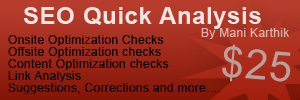






































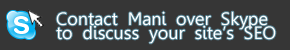
With the new version of Blogger it is possible to “spoof” a 301 (permanent) redirect from your original blogspot address to your new domain and so pull the pagerank over (takes a few weeks, but it does happen)
Search blogger custom domain on http://www.sciencetext.com for more on this .
db
[Reply to this comment]
Hi David, you are right. But it does not help you when you are moving to a new host - does it?
The custom domain option on blogger is only a redirect for the blogspot address to your domain name, the content is still hosted on blogger.
Would it help when you are moving to a new host totally?
Mani
[Reply to this comment]
Thanx,can you elaborate on how to save the sitemap.xml file to your new hosts root directory(newdomain.com/sitemap.xml).
Please explain this in detail as I got struck here for my blog i.e where it is to be saved.
http://www.indian-share-tips.blogspot.com
Regards
[Reply to this comment]
Kavita blogspot users cannot upload files - hence instead of generating a sitemap all you have to do is goto Google Webmasters and submit your xml feed url as sitemap.
You can find the directions here
[Reply to this comment]
Hello, very nice site, keep up good job!
Admin good, very good.
[Reply to this comment]
i hope to make it all right. i’m moving my blog to wordpress from blogger tomorrow.
Showbiz Intriga? Get It From Boy!’s last blog post..Blog Maintenance
[Reply to this comment]
@admin It is what you say, but you can redirect to a fully hosted standalone domain too, there’s nothing stopping you doing that. My original blogspot site had a PR3 when I moved and redirected it to my own domain. After about 3-4 months the new domain had jumped from a PR2 to a PR3 and then within another month of so a PR5, at which it currently stands.
db
David Bradley’s last blog post..Representative David Bradley
[Reply to this comment]
Regarding this comment:
“The custom domain option on blogger is only a redirect for the blogspot address to your domain name, the content is still hosted on blogger.”
and the reply: “but you can redirect to a fully hosted standalone domain too, there’s nothing stopping you doing that. ”
I know how to use the built in blogger redirect to redirect the individual posts…but is it possible to redirect the blog’s home page itself from myblog.blogger.com to mywebsite.com ?
Have tried this and am getting error in Internet Explorer.
See details here…any help greatly appreciated:
http://groups.google.com/group/blogger-help-publishing/t/4e907fdd44c13721
[Reply to this comment]
Mani Karthik Replied:
Replied:
Indeed you can. i wouldn’t exactly call it a redirect. But a custom domain hosting would be helpful. Are we on the same page or? :-p
[Reply to this comment]
Has anyone else been having trouble with google redirecting their search results lately?
[Reply to this comment]
thanks a lot for this great tip! i have finally moved my blogger account into wordpress platform including SEO points hopefully, it worked perfectly from my vertito.blogspot.com blogger account
nice ! keep it up!
[Reply to this comment]
Nice template. Where can i download it?
[Reply to this comment]