Get higher ranks on Google with Search Engine Optimization !
Professional Search Engine Optimization services to give your websites the visibility through search engines and the social media channels.
Become an SEO Expert, and get the edge over others!
Have a website that needs help with SEO? Contact me with your details now for a personalized, custom review.
Become an SEO Expert, and get the edge over others!
Have a website that needs help with SEO? Contact me with your details now for a personalized, custom review.
Mar
19
Here are the twenty four kickass plugins that are used on DailySEOblog. Some are active and some are not. Marked against each is the reason why it’s cool and what it won’t do.
- Akismet
The must have spam catcher. It’s already present in your default wordpress installation, if you haven’t activated it, please do it before those spams accumulate. - All in one SEO pack
(Inactive)This is an great plugin that will help you manage the meta tags for articles enabling them with unique meta and titles.I use an even better plugin now (Headspace2), which is AllinSEO x 10 times. So this one is inactive. You may want to use it if you are looking for a hassle free and easy meta tag management. - Feed copyrighter plugin
This one is reposible for throwing up those copyright statement at the end of the feeds in RSS readers. It is one way of fighting the scrappers, not sure how effective it is, but it is indeed one weapon we hve right now.Bad thing - The credit link will appear on all RSS footers. - Better comments manager
This is one of the best plugins I’ve always cherished using. It enables easy management of comments, lets you reply to them easily, mass edit/approve them. And yes, this is from Keith and team. His plugins have exceptional quality after all. - Comment Luv
This plugin is responsible for placing the link to your latest posts on comments. Nice plugin, it crawls your site (from the info you submit while commenting), and get’s the latest URL, parse it as HTML beneath your name.Bad thing - To tweak the text that appears with it, there are no options menu, and you have to edit the code. Not too many are comfortable doing it. - Duplicate sidebar widgets
This plugin helps you to duplicate the widgets modules to drag and drop on the sidebar. Ex: If you want two instances of the random posts widget, this one replicates it. - Enhanced Contact form
This plugin is responsible for all those contact forms appearing in the pages. - Feed footer
Adds anything in HTML to feeds appearing in RSS reader. 10 spots available, suitable for advertising and throwing up messages. - Google AdWrap
You know about Googles section targeting right?This plugin adds the “sections” to be targeted to comments and content area thereby the ads that appear on Google AdSense will be heavily contextual to the information in these sections.Bad thing - You can’t manually add te google_ad_section code to any other place on the blog. - Google XML sitemaps
Must have for all blogs. Generates an XML sitemap making the contents visible for search spiders.Bad thing - If you enable the robots.txt rewriting, everything you set manually on robots.txt is rewritten. - HeadSpace2
The best meta tag management plugin I’ve seen in the recent times. No words to describe - killer plugin!Bad thing - Initially, difficult to understand how it functions and yo use. - Homepage Excerpts
Adds a “more” link cutting posts on the main homepage within certain limit of characters. Good for curbing duplicate content on wordpress. - I love social bookmarking
(Inactive)Great plugin that displays a pull down menu for social bookmarking on all the top social media websites.Bad thing - Serious alignment issues. - KB Linker
Great plugin to increase the number of links within your site. It enables you to select a keyword for which you can set a link. Where ever this keyword appears, it would make it a link.Bad thing - It injects the link code even to links and in between html codes ! And you get html errors sometimes. - Random posts widget
Throws up a set of random posts on the sidebar. Good options available. - Search Meter
Gives me access from the dashboard to search phrases on DailySEOblog search box. And also shows if the person who searched the phrase got the info he wanted or not. Good plugin to get an idea of topics to blog. - SEO for Wordpress
A little outdated plugin, it says is reduces instances of duplicate content. But it doesn’t show us how and where. Otherwise a good concept. - Shylock AdSense
The killer plugin that allows you to inject adsense codes anywhere on the post, and decide which ads to go where. - Ultimate Google Analytics
Great plugin that will manage Google Analytics code injection and tracking a breeze. You could very well do it manually, but this one is a laymans friend. - WP- Stats
Displays the wordpress blog stats from the dashboard. A better stats if you wat uptodate results. Analytics is a day and some hours late. - WP-Cache
Makes wordpress faster and quick loading. - WP- category posts
Includes a widget that will display posts from a particular category in the sidebar. Neat and clean code. Serves the purpose with no glitch. - Yet Another threaded comments plugin
(Inactive)This comment allows to have newly created comments relate to existing comments, so you can comment on a comment. This information allows to display the Comments in a hierarchical fashion (e.g. a Tree).This is an alternative to te Brian’s threaded comments plugin that’s got some issues while installing and working.This plugin adds a pull down menu while you comment listing you the names on the previously commented guys name. You can select the guy you wanted to reply and comment.Works on many sites but not mine, hence inactive. - Who Sees Ads
Another Killer plugin from OZH. You can decide whether your AdSense ads should be displayed to a search engine visitor or not, or a regular direct hit reader or not etc. Great in incresing the CTR and revenue of Google Ads.Bad thing - Can’t really track as to how the ads are performing and how they gave you improved revenues.
Related SEO Tips and Articles:
- Top Wordpress plugins Matt Cutts recommends to your blog
Recently in the WordCamp 2007, Matt Cutts talked about... - Increase your online revenue with 13 Wordpress AdSense plugins
AdSense is indeed a fine tool to generate some... - A better reply option for comments on Wordpress
On wordpress, threaded comments have not been a big... - 5 WP plugins that will make readers stay longer on your blog
Here are 5 wordpress plugins that will help you increase... - Avoiding duplicate content on wordpress blog
Did you know that your wordpress blog is not...
All copyrights reserved 2008 DailySEOblog.com About Mani Karthik | SEO for Wordpress | SEO Consultation | Search Engine Optimisation Tips | Privacy policy |











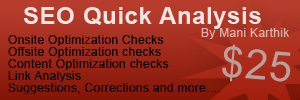






































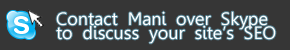
Great list Mani. Thanks.
But I think that using a lot of plugins can slow down the server.
[Reply to this comment]
I’ve posted the similar post - http://www.k-director.com/blog/15-important-wordpress-plugins/.
Some of the plugins are not mentioned here.
[Reply to this comment]
great list of plugins, it’ll take me ages to go through them! thanks
Andy Bailey’s last blog post..Coming soon to a weekend near you…
[Reply to this comment]
Feed copyrighter is one which I need to install, but not sure whether its effective. Lots of splogs are done with feeds.
Nirmal’s last blog post..Fluency Admin Theme for Wordpress 2.5
[Reply to this comment]
[...] 24 Killer Plugins for Your Wordpress Blog at DailySEOBlog. [...]
[...] at Daily SEO Blog offers up 24 Killer Plugins for your Wordpress Blog. You’ll find some old standards and some new treasures on this list. Definitely worth [...]
These are all great plugins, with a few I didn’t know about. Thanks for sharing and for helping me with upgrading my assortment of plugins, haha. I guess I’ll go install some new ones now.
Tay - Super Blogging’s last blog post..The Best of the Blogosphere: March 21, 2008
[Reply to this comment]
i use the All in One SEO Plugin at the moment, ill give the others a go when i get a chance.
[Reply to this comment]
1)WP-cache’s function is to reduce stress on server, not to speed up WordPress (though that is also achieved in many cases)
2)Who-sees-ads has rotation and other such features hidden in its config files. Maybe there are those functions you asked about? Also, you might want to drop Ozh a line about the feature requests, as he’s very passionate and proud of the plugin and would probably respond well.
3)Mani, aren’t you an advanced WP user? If so, I’d recommend removing Google AdSense section targeting, Category posts display, WP Stats/GAnalytics etc. and use manual versions to streamline and optimize things a bit.
Sumesh’s last blog post..Search Flickr photos easily using AJAX-powered CompFight
[Reply to this comment]
I should grow up being you someday sumesh Thanks
Thanks
[Reply to this comment]
[...] 24 Killer Plugins for Your Wordpress Blog at DailySEOBlog. [...]
[...] 24 killer wordpress plug-ins for your blog [...]
[...] 24 Killer plugins for your Wordpress blog : This interesting post by Mani ( I met him at the BCB6 camp) talks about 24 plugins which you [...]
Mani.. another interesting post.. Dont we need to use the wordpress plugin for friendly URL Structures? Like PermaLink redirect (SEO Friendly URL structures ) . Or is it that this is taken care by the SEO plugin you mentioned about.
Cheers
Vaibhav
[Reply to this comment]
Mani Karthik Replied:
Replied:
Friendly URL structures on WP can be implemented by changing the permalink to either of these formats.
http://www.yourblog.com/date/article
http://www.yourblog.com/category/article
[Reply to this comment]
[...] 2 - Though all of them are generally good on SEO, I recommend you also use the 24 must have plugins on them so that you get the edge over others. Remember that million others may also use the themes, [...]
Great list Mani. You have given me the motivation to spruce up own list of WordPress plugins I recommend to my readers. Stumbled.
Stumbled.
[Reply to this comment]
Its realy a great resource, i will definitely use this in my blog.
http://www.neotericuk.co.uk
[Reply to this comment]
I’d rather use HeadSpace2 than All in one SEO pack. Is it right judgement?
[Reply to this comment]