Become an SEO Expert, and get the edge over others!
Have a website that needs help with SEO? Contact me with your details now for a personalized, custom review.
AdSense is indeed a fine tool to generate some cool cash online. The problem with many young bloggers is that they simply don’t use the AdSense units to optimal use. By optimal use I mean, getting the maximum from the ads using the least resources.
Many bloggers end up just adding the AdSense codes and just earn a few bucks from it even though there is good traffic. The problem here is that they are not able to make use of the traffic and use the ads in the right way to get the clicks.
Well, after all, all AdSense gurus say is - put the ads in between the articles, mask them, use all the allowed ad units etc. Well, who doesn’t know that? Here are few AdSense plugins for wordpress I found interesting. Now, I can’t possibl tell you how and when to use it. That’s left for the clever guys, but I’ve found luck with most of them. They increase the revenue and also make managing ads a whole lot easier on AdSense.
- AdSense Deluxe plugin that makes managing multiple ads easier
This is a ultra cool plugin that helps you to add the adsense code anywhere in your post/theme. Very much manageable and configurable. - AdSense manager that helps you manage ads from one interface
This AdSense plugin helps you to manage several ad-codes from one place and manage them wisely even allowing you to inject it at places without code editing. Cool. - AdSense plugin that injects code automatically
This adsense plugin does not use the tag replacement way, instead it automatically adds adsense codes to older posts, in a finger snap. - AdSense plugin for sidebar
This plugin lets you add the adsense codes to your sidebar and not the articles. Just copy paste the ad-code to the text area in dashboard and voila! it appears on the sidebar. - Add AdSense codes inline between posts
yes, this plugin basically does that. it allows you to add the AdSense code in between articles, between the lines neatly. - AdSense plugin that allows to add images next to ads
No..No..No, I know it is illegal, but this is not it. This plugin helps you add images next to your ads and also adds a line in between. This is legal according to google TOS. Update: This is against Google TOS. Sorry for the wrong information.
- Increase revenue with AdSense referrals
This plugin adds a neat “Install Firefox” button on your blog that has your referral code in it. So whenever there’s someone who visits your blog from another browser other than Firefox, it throws up the button (not to FF users). You can earn up to 1$ per referral. - Revenue Sharing Ads with AdSense
This plugin helps Admins and a certain number of users with privilege to share their AdSense ads and revenue from it. - Simple plugin to rotate between any number of ad codes
This is great if you are using other ads along with AdSense. When users get different ads each time, there is an increased possibility for attention and clicks. - No code edits, easy installation - Same stuff
Well, this is no different plugin. It helps you add AdSense codes without no code edits. All configurable from the dashboard. - Target your ads effectively
This is a cool plugin that gives you more control over how ads are triggered on AdSense ad units. It helps you with section targeting feature in a more configurable way. - Make money from Google referral ads
This is a cool plugin if you are looking to earn more revenue from the Google AdSense referral scheme. It simply keeps throwing up different referral ads to the readers on the blog. Simple and effective, if you have the right crowd. - A plugin to selectively display the AdSense ads ( Super Cool )
A great plugin that allows you to decide whom the AdSense ads should be shown to. you can decide from search engine traffic, direct hits, older posts etc. lot of options and a brilliant idea to increase your revenue.
Related SEO Tips and Articles:
- Increase AdSense revenue by selectively displaying ads
This is for all the AdSense lovers out there,... - How to insert Adsense ads in the middle-top-bottom or random positions on posts easily
Honestly, this is the most effective and useful Wordpress... - Increase your Adsense income with AdSenseLog
This is for all the AdSense wiz kids over... - 24 Killer plugins for your Wordpress blog
Here are the twenty four kickass plugins that are... - Make your blog mobile friendly with cool plugins
Well, if you are on wordpress things are easy....











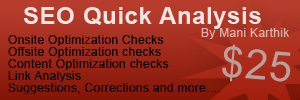






































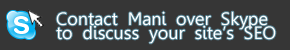
[...] Greg Sterling wrote an interesting post today onHere’s a quick excerptAdSense is indeed a fine tool to generate some cool cash online. The problem with many young bloggers is that they simply don’t use the AdSense units to optimal use. By optimal use I mean, getting the maximum from the ads using the … [...]
Cool. Thanks for the AdSense Plugins List..
[Reply to this comment]
Nice blog. But you shouldn’t give out outdated information.
Plugin no. 6 (adsense beautifier) is no longer compliant with Google Adsense TOS. http://adsense.blogspot.com/2006/12/ad-and-image-placement-policy.html
[Reply to this comment]
Mani Karthik Replied:
Replied:
Thanks Max. That was a mistake indeed.
[Reply to this comment]
What is considered an “image next to Adsense ad”?
What should the distance be? Is it only with regular images or with linked images too?
I have random images of business cards from my posts appearing above adsense ad unit. I placed a double line between them and thought that it’s okay. What if there is some word in between?
[Reply to this comment]
I just came from a forum where someone claimed to have quadrupled his clicks, consistent over the past 2 months, by putting images (of cartoon pigs — what else?!) above a leader board at the bottom of a(n otherwise very UNcrowded) page, so images next to adsense ads worked for him…Check out my adsense strategies site at adsensetrategiesadsense.wordpress.com if you’re interested)
[Reply to this comment]
Mani Karthik Replied:
Replied:
I think google has updated its TOS on image ads - they are no longer accepted. That’s what I learned recently. Double check that?
[Reply to this comment]
Thanks 4 Shared … but there is any TOS about images …
[Reply to this comment]
Very nice list! I especially like #12. AdSense is great, but lately I’ve been making more with Chitika. In fact, over the last year I compiled some statistics of my earnings and I actually earned twice as much with Chitika compared to AdSense. For those of you curious about Chitika, check out this Chitika review for more info and some cool screenshots.
[Reply to this comment]
I am interested to use author adsense. But google have updated their ads to use ads slot, is it still compatible with the plugins?
thanks
[Reply to this comment]
Well thank you very much for this informative article, i am gonna use one of those plugins soon as i am gonna launch my blog
[Reply to this comment]
seems like pretty nice plugins for monetising. never new that such plugins existed. will definately make life easier if used it. have bookmarked this page to come back and read about each one of them and see which one are the best.
[Reply to this comment]
excellent ! pluggins !
[Reply to this comment]
I have adsense deluxe but I have still not used it because it places ads automatically. Can it allow me to place ads manually at a spot of my choice on a certain page? Or is there any other simple plugin that would make possible for code-challenged ones like me to place ads at various locations without the need to edit the code?
[Reply to this comment]
Mani Karthik Replied:
Replied:
Try “Shylock adsense plugin”(Google it).
It would let you place the ads anywhere on the post. Top, top left, top right, middle, bottom etc. you dont need to edit the code.
[Reply to this comment]