Become an SEO Expert, and get the edge over others!
Have a website that needs help with SEO? Contact me with your details now for a personalized, custom review.
Google alerts got even better today. We already know how to track new incoming links through Google Alerts, and now, instead of sending the alerts to your email address, Google can also send the alerts to your feeds, if you like. So you can have a separate feed for tracking your incoming links, and it looks much like the comments feed.
Well, the tool is intended to track stories basically, just that we being webmasters, may want to create a feed for incoming links altogether. ![]()
Step 1 
Go to Google Alerts console and change the “Deliver To” option from email to “feeds”.
Step 2 
It will show a View in Google Reader for the feed you set. Click it and go to Google Reader to see your incoming links/news item feed.
Have fun ! More Information here.
Related SEO Tips and Articles:
- Track incoming links - How to know when someone links to you
So how often do you check for incoming links... - Get incoming links from Facebook - No catch !
Man we SEOs are kinda obsessed with getting backlinks... - How to get incoming .edu links and increase your blogs authority
Hope you are aware that getting .edu and .gov... - Get serious with off site optimization and incoming links
Before writing this article, I had two thoughts. Should... - Track links and clicks on each post with clickStats plugin
Tracking the popular clicks on your articles is no...












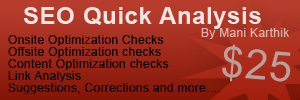






































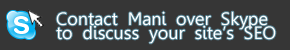
Google can also send the alerts to your feeds? never heard before and thank for this infomation
[Reply to this comment]
I haven’t started using alerts yet so this is good to know right from the start, thanks!
[Reply to this comment]
Key performance can be improved by listing the alerts and new links
[Reply to this comment]