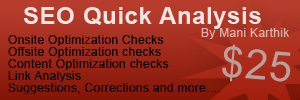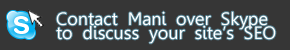Become an SEO Expert, and get the edge over others!
Have a website that needs help with SEO? Contact me with your details now for a personalized, custom review.
Ever wanted to make your flickr images appear on your blog? Like you saw in those wordpress blogs?
(If you din’t know flickr allows you to store images online.) You know that wordpress has a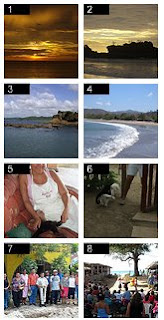 plugin that will help users to put a block in the blog that will feature your public flickr photos.
plugin that will help users to put a block in the blog that will feature your public flickr photos.
In fact flickr has an inbuilt tool that’s called a badge - which is again a flash enabled block that can be put up on your blog.It will show the pics one by one like a slide show and you can select each pic to be seen.
Well, if you still need some fun and the flash badge flickr provides doesn’t interest you - try Flickr anywhere. Which is again a simple flash enabled block that will show all your public photos online. You just need to give your flickr user id and it generates a code that you need to put on your blog.It’s different from flash that it does not pop up images randomly, but all the images are numbered and they rest in a very arranged manner, you can scroll down/up with the help of the mouse, without clicking even.Just take the mouse up/down and the images will roll down/up to show the rest of the images. It reminds me of the scrolling effect on the iPhone. And it’s easy to track the images since they are numbered.
Here’s how it will look like.
Yoou can use it on Blogger, Wordpress, Typepad and Myspace.
It’s nothing fantastically awesome but a very handy and neat tool.
Related SEO Tips and Articles:
- Are you a smart blogger or a hard working blogger?
Photo courtesy bojassem You blog I blog. Okay, all... - Flock comes with new social networking features - True web 2.0 style
Flock has finally released the Beta 1.0 version of... - Tweak blogger title tags for SEO - Blogger SEO tip
We have already seen how to tweak your wordpress... - 15 things every blogger should copy from Google
I’ve always been a fan of the Google page... - Blogger in Draft is here
I’m writing this post using blogger in Draft an...