Become an SEO Expert, and get the edge over others!
Have a website that needs help with SEO? Contact me with your details now for a personalized, custom review.
Recently Ankesh Kothari developed a plugin which John Chow implemented to his blog and became an instant hit. (The man have promoted some cool ideas earlier too). It’s the “Buy me a beer” plugin I’m talking about. It helps visitors on your blog to donate money through paypal - to buy a beer for John Chow(or you).
This is an interesting plugin since it gives you a valid yet simple reason to donate money to the blog owner and i more persuading than a “Donate me money” button.See Ankesh’s thoughts on it here.
Unfortunately Ankesh developed this plugin for Wordpress users only. But blogger platform user’s like me would really want to use this plugin -but how?
Here’s what i found - a workaround to implement the same to your blogger platform.
Here’s how to
1- You should have a paypal account.
2 - Login to your paypal account
3 - Goto Merchant Tools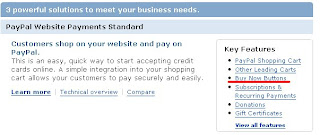
4 - Under “Key Features” click “Buy Now Buttons”
5 - Enter the details by filling in the forum
6 - As you enter please copy down the details to a notepad
7 - Copy down this link below
(https://www.paypal.com/cgi-bin/webscr?cmd=_xclick&business=
youremailid@paypal&amount=&return=&item_name=
Your+servicename+separatedby+plus+signs)
8 - In the above code, replace youremailid@paypal.com with your paypal login email id.
9 - Also, replace “Your+servicename+separatedby+plus+signs” with the service name you entered while filling in the form(the first detail you entered)
Make sure the service name is separated with plus signs. Ex:- If you entered “Buy me a beer”, then it should be “Buy+me+a+beer”
Implementing the link in blogger template.
Goto your template and paste this link wherever you want, i.e between posts or on the sidebar.
https://www.paypal.com/cgi-bin/webscr?cmd=_xclick&business=
mani@dailydoseofinternet.com&amount=
&return=&item_name=Buy+Me+a+drink+if+you+liked+this+post
That’s it - it should work if all everything is allright.
—————–UPDATE——————–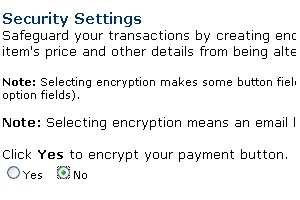
Thanks to Ankesh, there is a small correction in the above procedure.
In Step 4, instead of “Buy Now” click on “Donations” and in the details fill up form, Under “Security Settings” select the “No” button and this will generate you a HTML link which can be used to link link text. Select any text(that you want to prompt readers to donate you money) on your blog template and link them using the ahref command to this link.
If you'd like to stay updated with SEO, grab the RSS feed now !What's this?
















