Become an SEO Expert, and get the edge over others!
Have a website that needs help with SEO? Contact me with your details now for a personalized, custom review.
Now, that you and your friends are tweeting more these days, it’s not alarming to see someone come up with the plugin.
And that someone is - Richard X Thripp, and the plugin in a simple wordpress one, that adds a cute twitter bird image on top right corner of all of your posts, which when users click takes them to their twitter homepage with a shortened URL for the post.
Essentially, it enables them to tweet the posts on your blog with ..hmmm…well two clicks !
And it has a cute roll over effect, where by, when you mouse over the little birdy takes color. (Just wish if there were some configurations available for changing the picture, it’s a bit smudgy, you know..)
Do you see the image on the top right corner of this post ? It’s already up there, and so far haven’t given me any errors or compatibility issues with other plugins.
Plugin details here and Download here.
Related SEO Tips and Articles:
- Wordpress Serial posts plugin – Group all parts of your serial posts together
This is a plugin for bloggers who often write... - Customizable Ajax Twitter Plugin for Wordpress that auto refreshes
A complete customizable, slick twitter plugin that auto refreshes... - Save bandwidth on your sever using this wordpress plugin
Why should you save bandwidth? You’ve got enough of... - Track links and clicks on each post with clickStats plugin
Tracking the popular clicks on your articles is no... - Must have Twitter plugins for Twitter fans
Twitter is gaining on…Chris loves it Darren loves it...










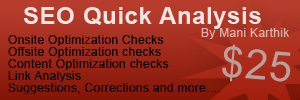






































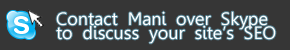
Thanks for the write-up! I know about the config options; this is my first plug-in and it’s a rough release. I’ll get custom images and other options in the next release.
Reply to this comment
I was using this plugin but never saw much of the tweeting done through this so the best i feel is Twitterfeed!
Reply to this comment
Already have Digg button there.
And why its not showing up in single post page? Is there any config for that?
Reply to this comment
Nice Post, Now Mani is Interested in Twitter Than Digg.
Reply to this comment
@Anish That might be unfair to say. I’m equally active on both, just that not many of my articles here on DSB are digg stuff, but suited for twitter (comparatively). Agree?
Reply to this comment
… how do you put that twitter button on my blogspot?
Reply to this comment
Hello Mr. Mani! I just released Tweet This v1.1. Your download link goes straight to it, since that’s the link for the current version.
I upped the bird to 24-bit color, so it doesn’t look smudgy anymore. By default, it works the same as v1.0, but it includes the post title in the tweet text. Also, short URLs are cached, and there are some options under Settings > Tweet This. You can pick your URL service (Th8.us, TinyURL, is.gd, etc.), choose a small “Tweet This” link at the bottom of each post instead of the big bird, or disable auto-insertion entirely and use tweet_this_text_link() or tweet_this_small() in your theme (within the loop). Try it out!
@Srijith: I fixed that bug in 1.1. I had my CSS wrong, so in 1.0, the icon actually disappears after you click it. Now it should work right.
Reply to this comment
Mani Karthik Replied:
Replied:
Thanks Richard for letting know. Looks like a good update.
Reply to this comment
I’m new to wordpress just signed up yesterday, but how do you use those plug ins?! where do you upload stuffs like that?
Reply to this comment
Mani Karthik Replied:
Replied:
You should upload plugins to wp-content/plugins and themes to wp-content/themes
Reply to this comment
This is a great button, you can be followed immediately on twitter by your readers by just a click of the button.
Reply to this comment
Mani, if you Disabled the ” Tweet This ” button ?, Any reason ?.
Reply to this comment
Yea, with the new theme redesign, I got several buttons on a page. I guess its because of the related posts plugin. It picked up each permalink on the related posts list.
Reply to this comment
Or…
you can simply get free hosted buttons for twitter at
http://www.twitterbuttons.com
easy to go with…
Reply to this comment