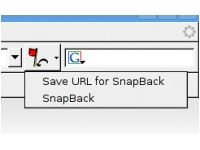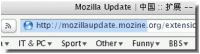Become an SEO Expert, and get the edge over others!
Have a website that needs help with SEO? Contact me with your details now for a personalized, custom review.
Let’s see some in depth link analysis today.
You are aware that the number of links to a particular website is very important in deciding it’s SERPS position. But how important and what are the metrics that measure it?
Well, the links command on Google(link:website) will give you the number of inbound links to a particular website. The more the number the better the rank - right?
For example, searching for link:www.yahoo.com will give the total number of websites that link to yahoo.com.Linkers as i call them.
Now let’s dig a bit more into it.According to Google, Quality links matter the most when counting inbound links. You might have read this in their official documents.
Hey what’s with quality links? All of the links to my site are quality ones - aren’t they? After all only I’d know how i managed to collect them.
Well, a small clarification there. By quality links google means a lot of things.Yea a lot.
Here are a few meanings of “Quality Links”.
- Links from old domains, the older, the better.
- Links from primary domains, .coms and not .infos(spam spam spam)
- Links from high PR site with authority.
- Links from .gov and .edu sites and,
- Links with the correct anchor text.
Today, I’m gonna explain about the last one. Anchor Text.
An anchor text is the text used to link to a site. (That’s why John Chow insists you to link him with the text - “Make money online” see…how evil?)
And Google thinks that links that suggests the correct anchor text, weighs more to your credit.
Suppose you have 10 sites that link to you with the anchor text “here”, and 5 sites that link to you with your anchor text “make money online” and suppose your competitor has 10 sites linking to it with the anchor text “make money online” while 5 others link with the anchor text “here”, then it is likely that your competitor will rank you high for the search keyword “make money online”.
So it’s high time that you asked all your friends linked to you to change their anchor text to your keyword, rather than “check this out” and “here” links.
The Allinanchor command (allinanchor:keyword) will give you the number of websites that uses the particular keyword to link on their webpages. Here’s a video tutorial by Gareth Davies on the importance of Allinanchor text.
If you'd like to stay updated with SEO, grab the RSS feed now !What's this?
Okay, I take for granted that you are a Firefox fan. Here are some must have Search Engine Optimization related plugins for Firefox that will help you get high rankings by beating your competition. Hope you are aware that in Search Engine Optimization - finding what your competitor is doing for SEO is what you need to know more than what you are doing in order to rank higher than them. Keeping this in mind, I’ve listed out the following Firefox plugins for SEO.
- Keyword Generator is an extension that allows you to see what keywords are strong on visited web page. Than, you can retrieve them for social sharing (tag filling) or webmastering/SEO.
KGen retrieves every words of a page and lets you know how many time they appears on her and their weight in the page (a word in the title of a page has a stronger weight than a word in a paragraph). This is very useful when you need to know what your competitors are doing and what keywords they are using on their pages. - a4SEO - This wonderful SEO extension provides you the technical information required to beat your competitor websites in serps.It gives you backlinks number, indexed pages, keyword occurences on the page, page rank, all in anchor, all in title and all in text rank for both domain and webpage information.
- SeoQuake - This extension will help you find the SEo stats like number of backlinks, page rank, number of pages indexed etc right in the Google search results, right beneath each website results.
- SEO for Firefox - This is the coolest one. it is Aron Wall’s ace plugin for Firefox where all the SEO data is available right in the Google search results page. Very consistent and reliable tool.
- SEO Hand - The add-on is used as an extension for the site http://www.seohand.com. It activates when the working area of the site in the location bar is viewed. The area gives the user opportunity to identify Google ranking for the sites. A decent one if you ask me.
 Jonathan does a bit of patent research and look what he found!
Jonathan does a bit of patent research and look what he found!
The Page Rank technology(or algorithm whatever) is not owned by Google but Stanford University!
It is patented to Stanford byPatent No 6,285,999.
He writes that though Larry Page co-authored the patent for the algorithm, it does not belong to Google. I think this is a remarkable piece of information. Kudos to Jonathan.
He says -
Quite interesting to me that Google would base their entire search market on a key element that they do not actually own themselves. It may have been conformed into their own patent, but the original idea behind it belongs to Stanford. Bearing in mind that Larry Page did co-author the patent, it still does not belong to Google.

I’m writing this post using blogger in Draft an experimental feature of blogger, where you can access some cool new features that Google plans to implement on Blogger.
What’s new now?
- A video uploader that let’s you upload a video from your local machine to Google Videos.
- A blue logo
Probably, the team is adding more features to test soon, but as of now, this is it.
Here’s the official blog where you can get more updated details on Blogger Draft.
Okay, everybody is complaining about the new Safari for windows. We have to wait until the full patched version of Safari gets out. Meanwhile, here are a few things you can do with your Firefox browser to make it look like Safari.
- iSafari theme for Firefox - This is a cute safari like theme for Firefox, that will mask your favorite firefox in Safari skin. So much for the wait. Safari theme for Firefox

- Jumpback feature of safari on Firefox - Safari has this cool feature called Jumpback where you can follow as many links to pages from a search result, and when you want to jump back to where you started, just click the small jumpback icon on the url bar.
With this little addon, you can incorporate the same feature on Firefox. - Progress bar on URL bar - Another feature about Safari is that the progress bar is combined with the url bar. With this little plugin you can create the same effect on Firefox.
That’s it. The above three steps will help you convert your firefox browser to sleek Safari. There may be a few glitches though. It should keep you busy until the all new patched version of Safari is released.
I was thrilled to download and install the new Safari Browser for windows today.
 As proclaimed it is the fastest and the safest browser around. It is said to be 1.6 faster than firefox and 2 times faster than IE.
As proclaimed it is the fastest and the safest browser around. It is said to be 1.6 faster than firefox and 2 times faster than IE.
True that may be, it handles javascript and image loading pretty quicker than FF or IE.
Safari handles page elements pretty quicker making the user feel a faster browsing experience.
Honestly, being a firefox user, i could not find the functionalities and “power browsing” experience with Safari though the user friendliness is great - just like a Mac.
I admit that any FF user will not find the sudden change seamless, but let me list out what i found awkward.
- It misses the status bar.
Instead, the page load status is shown in the url bar itself. But i could not find any link previews there, not anywhere else either. Disappointing! So i have to click a link blindly to see where it will take me. That is not a good security feature. Is it? - Font smoothing.
With the default font smoothing option turned on, i could not stand all those bold items they were simply blaring out! Tried to turn the smoothing down to “lite” but still it would blare out. Probably that’s the Mac standard bold lok, but i don’t think any FF/IE user can stand it. It seems like Four times the normal strong attribute to the font. - When you maximize the browser, it over rides the previous run application on windows. In FF or IE hitting F11 enables you a full screen preview, here maximizing the application itself puts you on a full screen view(the footer is still there, unless it’s on auto-hide).
I think this is deliberately done, so that all windows users get a taste of Mac OS, and hopefully it may get popular among them.
Now the killer thing - Safari crashed twice in 14 minutes during my browsing experience - both times when i was using the Google Reader. Booohoooo!!
But i really liked the minimalistic view and the popout message animation. For every message, a slip juts out from the title bar - it’s the classic Mac thing anyway!
On the whole, the safari browser did not meet my expectation. So thumbs down. but hey, it came out with a prima bail remember? It’s the beta version. Okay, Steve, I’ll wait for the full version.
Sending money online has now become easier.
Skype has launched it’s new version today which will make sending money online via paypal easy as cakewalk.
 This feature is integrated into the new Skype program and is only a matter of few clicks before your money get delivered to your friend.
This feature is integrated into the new Skype program and is only a matter of few clicks before your money get delivered to your friend.
The new skype have pulled in some spice to it’s new features too.
It says,
# Capture yourself with video snapshot and create an instant profile picture for all to see. You could even win a prize.
# Invite friends from MSN Hotmail, Gmail and Yahoo! Mail and call even more people for free.
Quick reminder - The review competition will end on June 15th. Rush in your entries on on before June 15th to get the free premium domain.
Details on how to review etc here
I know that title would bring a frown on your face!
- It’s all over the internet Mani, what are Google images for?
Well, well i know i know! Let me explain.
In India, this is not a popular concept, but elsewhere it is. I’m talking about stock photography and royalty free images.
In the US, UK and rest of the world (excluding some countries like china,India etc) images can be used only with the photographer’s agreement.
Be it on online, editorial or any other use. There are stock photo agencies that buy the pictures from photographers and provide online stores for users to buy them.
As you buy the images, the photographers are given a percentage of the sale.
There are many affordable online stock photography agencies like istockphoto.com dreamstime.com that offer you images from as low as US $1.
But this is of no interest to us unless you want to spent a few bucks for every image on your posts. What we are interested is free royalty free images to use on every blog posts.Before we go into the sources to get free royalty free images, let’s see how this topic affect us bloggers?
Okay,so if you are in India or China or such countries where the licensed use of images, are not popular, you can manage to get free images from Google or Live image search.Fine.But what about others? Do you find images from google or ask for permission from the photographer/agency?
I think it’s fair to be asking the photographer permission to use it on your blog. you can very well reciprocate the favour by linking back to his site through a credit line.
Many a times, this results in email exchange delays and other bottle necks -hell you don’t post the article because you haven’t recieved the permission yet.
There is huge potential for stock photo agencies here - if there is a stock photo agency that will provide us bloggers with images from as low as US $1(squeeze it down even), then considering we have around 15.5 million blogs, imagine the revenue that could be generated from image use on blogs?
Darren says that he normally gets images sent to him by companies so finding images for new products is not a problem for him.I’m assuming that might be the case with Gizmodo or Techcrunch. But what about the rest of blogosphere?
Well, luckily we have a few options here -
1 - Stock Exchange.
These guys offer free royalty free images for any use. They have a pretty impressive collection of images as well. Good enough for a amateurs but not professionals.They have many smudged and brushed images also, so you may want to keep away from them but select the best ones.
They don’t want you to link back for credit or anything of that sort but from the number of backlinks they’ve got it’s clear that anyone who uses their image will link back to them.
2 - Morgue file.
The morguefile contains photographs freely contributed by many artists to be used in creative projects by visitors to the site. To acknowledge the artist’s accomplishments, we ask that you credit the photographer when possible. They have an impressive collection of images too.
3 - Indexstock
These guys have an impressive collection of images across many categories. they may not be hi-reosultion ones but fit enough to use on blogs.They are one of my personal favourites.
4 - Free large photos
This is a free images site that provides great collection of places and people photography. You have to link them back in order to use the image in your blog.
So, you have all these resources where from you can collect images of good quality for blogging purpose.The advantage you have over using Google images is that you know exactly whether the photographer/website need be credited or not and that you get good quality images.
And it is a good habit to credit the site where from you have used the image so that they know that you appreciate it. Also, asking the photographer as to whether you can use the image on your blog is also a good idea, and when it get’s frustrating you have all these free resources to try.
Images courtesy