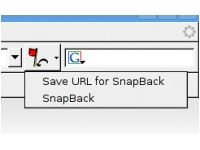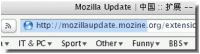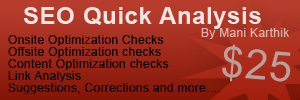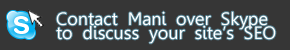Get higher ranks on Google with Search Engine Optimization !
Professional Search Engine Optimization services to give your websites the visibility through search engines and the social media channels.
Become an SEO Expert, and get the edge over others!
Have a website that needs help with SEO? Contact me with your details now for a personalized, custom review.
Become an SEO Expert, and get the edge over others!
Have a website that needs help with SEO? Contact me with your details now for a personalized, custom review.
Jun
12
Okay, everybody is complaining about the new Safari for windows. We have to wait until the full patched version of Safari gets out. Meanwhile, here are a few things you can do with your Firefox browser to make it look like Safari.
- iSafari theme for Firefox - This is a cute safari like theme for Firefox, that will mask your favorite firefox in Safari skin. So much for the wait. Safari theme for Firefox

- Jumpback feature of safari on Firefox - Safari has this cool feature called Jumpback where you can follow as many links to pages from a search result, and when you want to jump back to where you started, just click the small jumpback icon on the url bar.
With this little addon, you can incorporate the same feature on Firefox. - Progress bar on URL bar - Another feature about Safari is that the progress bar is combined with the url bar. With this little plugin you can create the same effect on Firefox.
That’s it. The above three steps will help you convert your firefox browser to sleek Safari. There may be a few glitches though. It should keep you busy until the all new patched version of Safari is released.
Related SEO Tips and Articles:
- Did you switch to safari from IE yet?
Now the Safari 3.0 (with patch) is released and... - Not a good Safari, Steve!
I was thrilled to download and install the new... - Download/convert/save youtube videos - Best tools around
There are a lot of tools out there that... - 5 Must have SEO plugins for Firefox
Okay, I take for granted that you are a... - Keyword density analyser plugin for firefox
As an SEO whenever i visit a blog or...
All copyrights reserved 2008 DailySEOblog.com About Mani Karthik | SEO for Wordpress | SEO Consultation | Search Engine Optimisation Tips | Privacy policy |