Become an SEO Expert, and get the edge over others!
Have a website that needs help with SEO? Contact me with your details now for a personalized, custom review.
Traffic statistics is one thing all of us check every now and then. There are many tools available online free already like Sitemeter and Google Analytics. But every time it requires you to go a site, log in and wait for the statistics. Honestly many a times, what is shown in the statistics is not what i actually need. There are a few stats that I’d love to track all the time. it’s not the page load time, or the browser platforms people use. But the incoming links, referrers, google search keywords, etc.
No, here is a plugin which simply does that. And it sits right in your dashboard!
It give you statistics that you often look at and pretty quickly too. So no more waiting for boring data loads.
It uses your API key - so after installing the plugin, just enter the API code and wait for 20 minutes and you’re done.
Download the plugin here.
Related SEO Tips and Articles:
- Customize Google AdSense ads from your dashboard
AdSense team have announced a new feature at Google... - Upload blogging images to imageshack from Wordpress dashboard
Now, upload your images to Imageshack, and post it... - How can you make money from a low traffic blog
Someone who doesn’t want his name published asked me... - Control robots.txt from your wordpress dashboard
When robots (like the Googlebot) crawl your site, they... - Track links and clicks on each post with clickStats plugin
Tracking the popular clicks on your articles is no...










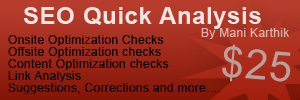






































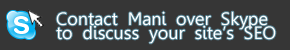
Another great alternative is GoStats. There is a plug-in available which will allow you to easily install it into your blog. The depth and range of stats available should be enough for any needs.
Reply to this comment
Hi Karthik
I am having problem activating this plugin even after putting my own API key am getting this error
“Error from last API Key attempt:
The owner of that API Key (bloggerslab) is not on the access list for this blog (4170955). To be added to the access list, you must contact support.”
Can you pleas tell me whats the matter and how to sort it?
Reply to this comment
Mani Karthik Replied:
Replied:
Sunil, I won’t be fair “trying” to help you on this, because I guess the developer or the Wp copmmunity will eb able to help you on this better. I wish if I could But if I were in your place, I would straight away head to the WP community.
But if I were in your place, I would straight away head to the WP community.  let me know if this is sorted.
let me know if this is sorted.
Reply to this comment
Well i have thought that 1st but the WP community say they help only blogs with name.wordpress.com if its self hosted blog try for support elsewhere
Reply to this comment
Sunil, you can ask Qs and get answers from peers at the WP forums.
Reply to this comment