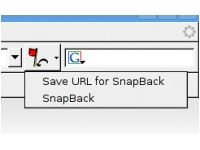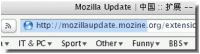Become an SEO Expert, and get the edge over others!
Have a website that needs help with SEO? Contact me with your details now for a personalized, custom review.
Yes, you heard me right - I’m gonna shout it over! There are lot of “Free” tools around - they either ask you your email id or give you partial information prompting you to pay for a full report. I’ve pulled off those guys from the list and this is the best Free SEO online tools compilation ever !
These are the best free search engine optimization tools around categorized and listed according to usability, quality and reliability.This edition is for keyword research and keyword related tools.As you know in SEO keywords play a vital role.An SEO campaign should start right from keyword research onwards as a well selected pair of keywords gives the best foundation for search engine optimization.
Keyword Research Tools
- Keyword Search Tool - Searches out the best keywords
- Keyword density tool-Digs out the best keywords fromOverture
- Keyword Rank Checker -”FREE keyword position tracker” a simple service that automatically monitors your keyword rankings for multiple search engines using the top 100 results using latest technology of api.
- Meta tag keyword research tool - Finds similar keywords from meta tags of websites.
- Overture Inventory tool - Gives frequency of search on Yahoo.
- AdWords External tool - Googles tool that shows frequency of search, advertisers bidding etc.
- Keyword Density Analyzer - Analyzes the density of one or more keywords on a page.
- Keyword Suggestions Tool - Provides keyword suggestions for a site.
Coming up…
Okay, everybody is complaining about the new Safari for windows. We have to wait until the full patched version of Safari gets out. Meanwhile, here are a few things you can do with your Firefox browser to make it look like Safari.
- iSafari theme for Firefox - This is a cute safari like theme for Firefox, that will mask your favorite firefox in Safari skin. So much for the wait. Safari theme for Firefox

- Jumpback feature of safari on Firefox - Safari has this cool feature called Jumpback where you can follow as many links to pages from a search result, and when you want to jump back to where you started, just click the small jumpback icon on the url bar.
With this little addon, you can incorporate the same feature on Firefox. - Progress bar on URL bar - Another feature about Safari is that the progress bar is combined with the url bar. With this little plugin you can create the same effect on Firefox.
That’s it. The above three steps will help you convert your firefox browser to sleek Safari. There may be a few glitches though. It should keep you busy until the all new patched version of Safari is released.
As an SEO whenever i visit a blog or read an article, my eyes ponder for the keywords used in it. Simply because I’m curious to know as to how deliberately have the author stuffed in them neatly.Sometimes there are great articles, sometimes there are scrap ones - i judge this based on the keyword density factor combined with the readability factor. A great article would have enough keyword density for the search engines, all the while maintaining the readability factor for the readers.
Though finding out the keywords in an article was never an easy job. I found a Firefox plugin that makes things easier this side.
It scans for possible keywords used in an article and shows it’s page strength simultaneously when you are browsing the page.
It will help you when you are drafting articles for your blog.Let it run when you are drafting the article, and adjust the keyword density to satisfactory levels before you publish the post.
That’s a neat SEO trick!