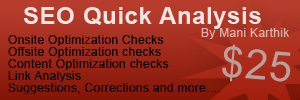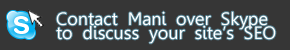Become an SEO Expert, and get the edge over others!
Have a website that needs help with SEO? Contact me with your details now for a personalized, custom review.
Just like you, it’s always exciting for me to try new soft wares. I keep searching for that software that take the burden out and help me make the SEO processes easier. And I won’t even dare say that I found the one. But, most of the times, it’s satisfying to know that most of them helps in one way or the other.
While Link Assistant can’t be called a complete SEO software, it helps link exchange in a big way.
Today I have for you yet another SEO software - SEO Suite.
SEO Suite is a all in one search engine optimization software that can help you do pretty much everything that will otherwise take a lot of time if you were to do it manually.
Here are some interesting features I found.
- A very friendly user interface.
If you have noticed, most of the so called professionally built softwares lose out on the fact that their interface is nothing less than a clutter.
The moment you open the software you are shown an array of buttons and menus that doesn’t make any sense.
Contrasting to that, SEO Suite has a very carefully built menu, that will virtually give you a step by step idea of the SEO methodology. Very helpful for beginners. - Categorically arranged tools.
All the tools are arranged in a categorical order so that it’s easy to pull up one every single time. Ex:- Link building tools are categorized to one while Reporting tools are arranged to another category. - Faster speed
Compared to other SEO tools, this guys is pretty fast in execution and delivers results quicker. I really don’t know how this is accomplished but I think it’s cool.
Another remarkable feature I found in SEO Suite is that there are some tools that we don’t find in the popular tools. Like the internal link checker. This is a feature that I find rarely used. Most of the SEO softwares give undue importance for external links and backlinks analysis, while completely ignoring internal link structure and link metrics. I find it very useful.
Some other features and tools available on SEO Suite.
Keyword Builder
This handy feature allows you to quickly create or modify a keyword library database and use them for your web sites. Keyword Research can be one of the most time consuming and difficult parts of optimization. However just add in a master keyword and click the button and the SEO Suite will generate for you hundreds of relevant keywords and phrases for your business.
Site Optimizer
Web Site Optimizer is a powerful function that allows you to check and analyze your web site, and provides suggestions on how to improve your web ranking with an optimization report.
It will check the "keywords", "description" and "title" meta tags, the first 200 characters of your web page content and keyword density, and will provide you with information on how to improve your web site. This will help you "optimize" your web page pretty much automatically.
Meta Tag Editor
This tool will help you create or modify your keywords, description, and title for your Web page with a single click. You can edit multiple HTML files at once. (For static pages over FTP)
Competitor Analysis
This tool helps you find the competition stats like inbound links, pages indexed etc. Very useful when you are targeting highly competitive keywords.
Link Building Tools
There is a whole array of tools in this section including -
Backward Link Checker,
Competitor Link Checker,
Internal Link Analysis,
External Link Analysis,
Link Directory Creator,
Reciprocal Link Creator and
Article Submitter.
Pretty cool ! It also does all those boring link exchange email stuff as well.
The best feature I like is the Rank Report tool with which you can pretty much automate your monthly/ periodic ranking reports for multiple sites and multiple keywords.

The only drawback I see is that, like all SEO tools, it can be a bit clumsy at times, not responding to queries, especially one that require to collect data over the internet. And also, it is more inclined to do SEO on static pages. You know the HTML + FTP upload stuff? That’s very yesterday. Otherwise, awesome tool.
This is for all the AdSense wiz kids over there with/without an arsenal of AdSense optimized blogs, minting money by minutes through the niche blogs.
If you are too much into AdSense and will do everything possible to increase your AdSense revenue, here is a nice tool I found the other day, that will definitely help.
AdSenseLog is a windows based AdSense monitoring tool developed by MetalGrass software for webmasters running their websites largely or entirely on AdSense.
Now, out of all the known methods known to increase revenue with AdSense, one factor many of us leave out is monitoring and analysis of AdSense data. In fact, the top AdSense users agree that their efforts to improve their adsense revenue doesn’t end with a simple plug and play of the adsense units. The best AdSense performers use the data very effectively. They introduce channels for each ad placement according to position, page, units etc and this in fact, helps get a clear picture of which ads are performing well over the others and most importantly which are the ads that are not performing well.
Basically, the effectiveness of AdSense ads lies in the webmasters knowledge about, which ad units perform well and which ones don’t.
I mean how many times have we just put in a rectangle Ad unit on top and another square at the bottom, just because the gurus said they were great performers and waited for the click rush to happen? I did it many times myself.
Many people told me that square ads perform well…so place it at the top….468X60 ads don’t do well..so get rid of them…fin I did it..but honestly, that has not helped me much.
The AdSense gurus probably were right in their own aspects but these ideas may not work for another guy in another niche and with a completely different layout.
In these scenarios, I think that it’s a custom agenda that works.
Every webmaster should -
- Understand his audience well
- Understand their frame of mind, whether they are information seekers or fans
- Understand their click potential
- Understand what content works best for ads and the audience
Essentially, a custom review and monitoring of each blog is required in order to perform well. And this can be accomplished by -
- Analyzing your reports critically
- Testing ad units performance based on content and pages
- Analyzing channel data to the best
- Monitoring clicks and page view ratios
- Tracking the ad positions and relating it to “clickability” quotient
The AdSenseLog tool, does this job really well. It monitors, analyzes and studies the data more deeply and elaborately than the AdSense tool itself. It is also capable of giving you visual representation of your performace by clicks, page views, ad units and as many metrics as you suggest.
Here are a few screenshots.
 AdSense Reports showing summary for the day
AdSense Reports showing summary for the day
 AdSense reports showing Impressions/Click/Revenue ratios
AdSense reports showing Impressions/Click/Revenue ratios
 Some of the features I really like in this software is it’s flexibility. It can show a lot more complex ratios and co relations between channels, pages and data and then give you visual representation of these.
Some of the features I really like in this software is it’s flexibility. It can show a lot more complex ratios and co relations between channels, pages and data and then give you visual representation of these.
It’s a very humble software with lot of possibilities. It has helped me get a better grasp of the AdSense data, which sometimes makes no sense from the AdSense dashboard.
Good thing is that AdSenseLog is available free for a 30 day trial. It can be downloaded from here. AdSenseLog costs 69.95$, but is free (with ads), if your monthly earnings are below 100$.
And for DSB readers, Ron from MetalGrass softwares have agreed to give away one free license to that one lucky user.
If you want to get a FREE copy, just download the software for free, try it for 30 days and let me know on the comments if you would like to have a free license. We’ll pick the winner with a random name picker like this one.
Article marketing is undoubtedly one of the most best tools out there in SEO that really works. I mean, we are talking results here. What’s SEO without results?
If you ask me that one factor that really helps to make that push way up on the SERPs, then it’s backlinks with proper anchor texts. That’s a deadly combination isn’t it ?
Imagine you getting backlinks from thousands of blogs from your desired category (say blogging itself), and you getting to chose all the anchor texts ? Awesome – wouldn’t it be?
Well, what would you do achieve that ?
- Write a 101 list of web resources ? But there are already too many out there.
- Unleash a link bait with a flame topic ?
- Code and release a wordpress plugin that no one ever built ?
Well, if all that sounded a little tough…there’s an easy way around.
It’s an automated tool that lets you collect backlinks. But before I explain how to use it, first, this is what it does.
- You write a real good..wicked..kickass article on a topic related to the category in which you want to get links from. Let’s say you want to gather links from all the “make money online” blogs…so you write a unique article in about 300 words on “The 101 ways the gurus did not tell you to make money online.” Got the point ? (In fact, it needn’t be as vivid and exclusive as this)
- You embed three contextual links in the article with the anchor texts of your choice.
- You select the category of blogs where you’d want to deploy the article.
- You additionally rewrite the article a few more times that you want to publish it for. (To avoid duplicate content.) Yea, this is done technically to avoid similarities, and you can’t automate this. Even if thy had a tool to, I wouldn’t recommend it. But manually doing the rewriting is effective.
- And then you publish the article.
Your article (and it’s rewritten content) gets published on every blog from the category you selected (this is based on a manual acceptance check done, so no spam here).
You get all the contextual backlinks from the blogs that publish the content.
Now, I cannot guarantee that all the blogs that publishes the content will be awesome ones, there might be silly ones, but you can ignore them. With having hundreds of backlinks, we cannot expect all of them to be great – fair ?
Okay, so the tool I was talking about is this one – Article Marketing Automation.
A very cool tool if you ask me, that can be utilized to reap some quality backlinks if used wisely. It’s easy to use and very effective but costs you around $49 per month. I think that’s reasonable.
One word of warning though: Like all good tools, this is again an exploitable tool that spammers can use to market link farms, so make use of it before it gets abused.
Though I haven’t had good results with automated stuff ever (except some good ones)sometimes it’s worthy trying those softwares out there. At least, you know how you shouldn’t do certain things.
Lately, I got my hands on this tool, Link Assistant , and thought I’d give it a shot. Search Engine Optimization Softwares are disappointing most of the times, since many of them fail to work with the Google upgradations and for this one - Here’s what I found.
Link Assistant is the most effective SEO software out there – or so do they claim. With raised eye brows, I downloaded the demo version. (Smart guys out there….keygens are easy to find, but they won’t work.)
They have a nice interface, very different from the normal cluttered interface of all the SEO softwares. Pretty good.
 You can start a new project, by specifying your site URL, preferences etc. Link Assistant will find the Google Page Rank, and link popularity details for the site.
You can start a new project, by specifying your site URL, preferences etc. Link Assistant will find the Google Page Rank, and link popularity details for the site.
 Next, you can start finding link partners for the site by searching the web (through the software of course), specifying either the keywords you are interested in, or from your competitors links. That is if you suggest a keyword, it will find possible link partners for your domain based on it.
Next, you can start finding link partners for the site by searching the web (through the software of course), specifying either the keywords you are interested in, or from your competitors links. That is if you suggest a keyword, it will find possible link partners for your domain based on it.
After finding the link partners, Link Assistant lets you send automated emails (with a bit of personalization) to the potential link partners for which you can either select from pre defined templates or edited ones.
While finding link partners, Link Assistant also can find you contact information of the potential link partners, sort them based on Google PR and even crawl their site index looking for potential links(will take a lot of time). This is a nifty option that you can use to only find link partners that are of google PR and link popularity quotient.
With having found all the potential link partners, Link Assistant lets you -
- Send Link Exchange requests to the webmasters of potential link partners.
- Creates a link directory in your site, for link exchange.
- Pretty much automate the email contacting process with your link partners.
So far as a link management tool, Link Assistant does a great job, I mean you don’t have to waste your time finding people who are interested in linking and websites based on authority. It’s pretty much automated.
But the disappointing part is that Link Assistant is just that – a link manager tool.
If you are confident enough to gather authority with link exchanges, then this is a good tool. I’ve seen nothing like it.
I’d expect bit more from an SEO software like basic SEO metrics check and article marketing options rather than just “link request management”.
As far as Link Assistant goes, it’s a great link exchange manager, and if you know how to game your way up through two and three way link exchanges, probably this is the best tool you can get.
Google have been suggesting time and again that providing a sitemap with the proper information is probably the best method to ensure that all the pages in your site are indexed on Google. There are many ways to create a sitemap too. Here is a collection of al the sitemap generators we could find on the internet.
Gsite Crawler
 Gsite Crawler Features
Gsite Crawler Features
Capture URLs for your site using
- a normal website crawl - emulating a Googlebot, looking for all links and pages within your website
- an import of an existing Google Sitemap file
- an import of a server log file
- an import of any text file with URLs in it
DOWNLOAD Gsite Crawler
Tipue Sitemap Generator
It can create an index of your site as XML, JSON, JavaScript, CSV or build a Google sitemap.
DOWNLOAD Tipue sitemap generator
Google Sitemap Tools
- Load and Save google XML sitemap files
- Load and Save sitemap filter files
- Select and filter files off from sitemap
- Upload sitemap to your website through FTP
- Submit sitemap file to google
DOWNLOAD Google Sitemap Tools
Vigos Sitemap Generator
VIGOS Gsitemap is a 100% FREE, easy-to-use but versatile Windows sitemap generator tool to help webmasters and website owners to create, edit and submit sitemap information in adherence to the Google Sitemaps protocol.
DOWNLOAD Vigos Sitemap Generator Tool
Keylimetie Sitemap Generator

Keylimetie Sitemap generator features
DOWNLOAD Keylimetie Sitemap Generator
GMapper Google sitemap Generator
GMapper sitemap generator features
DOWNLOAD GMapper sitemap generator
Intellimapper Sitemap Generator
DOWNLOAD Intellimapper sitemap generator
Sitemagellan Sitemap generator
Sitemagellan Features
- Automatically scans your sites to find all your links
- Automatically sets defaults values for Google properties
- Finds broken links
- Edits ASP.NET sitemap files
- Allows you to easily visualize the structure of your site
- Easily exclude files from the generated Google sitemap
- Easily add new files to the sitemap
- Has an easy to use, intuitive interface and a hand wizard that will have your sitemap generated in seconds
DOWNLOAD Sitemagellan sitemap generator
And for all those who doesn’t like to download/install any software but want to get things done online for free here are the…
13 Free Online Sitemap Generator Tools

Some of you have been asking me if I use any “secret SEO tools” to gain that edge over others.
Good question, but there aren’t any that are “secretive”. For those of you reading this blog for some time now, knows that I make it a point to reveal as much as possible, and keep no “secrets” to myself.
On a different note, tools and wizards only help you do the basic stuff which I think is only the tip of the ice berg. I always like human algorithm and wouldn’t want to trust the tools.
Having said that, tools are the best way to get the information dug out.
And I’ve been mentioning them here(Free site stats checkers), here(Free link checkers), here(keyword density checkers), here(SEO friendliness), here(Rank Checkers) and here(Site validation tools).
And if you are looking for more from the SEO experts, check this story. It has a list of all the SEO experts reveal out their secret SEO tools !
Gone are the days when SEO Tools was al about page rank checks and keword density checks. Today we have seo tools to analyze backlinks, wikipedia links, digg submissions, delicious bookmarks, neighborhood ip checks and all that external seo metrics.
Here’s a list of twelve such free tools that you can use to analyze the stats of your site.
- SEO Digger [ Keyword Research, Rank Checker ] - Checks your site for top keywords/keyword combination that your site is already ranking high for. Shows the corresponding position for those keywords on the search engines.
- Quark Base [ Complete site metrics ] - Gives all the information you would ever need on a website. Right from the hosted ip to page rank, wikipedia links and more. Compare with your competition to see where you lack.

- SEO Meter [ Google crawl rate checker ] - Checks for the frequency by which Google crawls your website.

- SiteYogi [ Site health check ] - Checks overall site stats on various engines and social media. Checks for all basic data like indexed pages on various search engines. Data is not accurate sometimes.

- Exact Factor [ Rank checks ] - Checks one or more domains for ranks and Google/Yahoo site index stats. Broken sometimes.

- Internal Pages PR checker [ Page Rank Checker ] - Checks all your internal pages for their Page Rank. Good to determine your internal link structure.
- Multiple keywords rank Check [ Site stats check ] - Check ranks for multiple keywords
- URL Metrix [ Site stats checker ] - Checks all the site stats like pages indexed on Google, backlinks and everything you coould think of on SEO basics.

- URL Trends [ SEO Site stats checker ] - Free SEO reports with details on social media inlinks, user demographics, keyword analysis, incoming links, traffic stats etc.

- Website Grader [ SEO Site stats checker ] - Checks and analyses all the site information right from inbound links to keyword stats.

- Site Rake [ Log files analyzer ] - Upload your site log files and this tool will help you analyse all your stats.

- Xinu Returns [ Site stats checker ] - Checks all your site stats including link backs, digg submissions, wikipedia links etc.


We know all the SEO metrics now, tags and densities and all that stuff. Now, if you were to measure the SEO friendliness of a website, what are the things that you will consider checking, and what are the things that you will ignore?
If you don’t want to go through all those jazz, and is of the type who likes things more quick and easy, here’s an SEO tool that will help you do just that.
Here’s a free online tool that will help you check all the SEO (and other) metrics including :-
- Your meta tags
- Robots.txt
- H1, H2 tags
- Sitemaps
- URL canonicalization issues
- Tables and structure
- Image optimization metrics
- Styles and Javascript codes, (Code blotting)
- Page size etc.
Now, they don’t seem to cover all the metrics but that’s a pretty good basic start.
Try the tool here.
It is old school SEO, which says a 6% keyword density has to be maintained in a well written SE optimized copy to make sure that the search engines pick up the keyword from the rest of the text. There has been no or very less changes to the keyword density algorithm that webmasters still follow the 6% keyword density rule. Here are some free seo tools that will help you to determine the keyword density of any webpage of any text article you’ve written. Some of them are stable and advanced while some are just another tool to use in case the popular onces fail.
- Keyword Density Cloud Analyzer - Finds out which are the keywords that are used most like in a tag cloud format. Gives the keyword count and the density in percentage.
- Keyword Density Checker - Checks the meta tags and the text on page. Gives a list of keywords as well as keeyword phrases (keyword combinations) with the count and keyword density percentage.
- Keyword Density and prominence tool - This Keyword density tool has more options whereby you can decide if the meta keywords are to be analyzed or not, and also if there’s a particular word you want to monitor. Also gives an idea about other SEO elements like ALT text and outgoing links text.
- Keyword Density Comparison - This keyword density tools helps to analyze two URLs for their keyword density and does a comparison on them.
- Keyword Density Tool - This guy does a keyword density check showing the number of times a keyword is repeated with the density in percentage.
- Keyword Distribution Check - This tool helps you to find out the keyword density and distribution. Shows keyword cloud and count, but no percentage occurrence.
- Keyword Density Link Analyzer - This tool is a bit different from others in that, it also has an option to check the ALT tags and links.
- Keyword Density with SEO elements check - This tool helps you to check all the elements on a page like ALT, Title and headings with their importance and weightage.
- Keyword Density Checker - This one has the extra option of emailing the results to an email id.
- Density check with meta option - Checks keyword density with option of including or excluding meta content.
- Keyword Density Checker with option of number of keywords - This tool does the keyword density check with the option of limiting the number of total keywords analyzed.
- Keyword Density check with selected bots - Checks the keyword density of a document with additional option of selecting which search engine bot to crawl like Google and a few others.
- Yet another KW density analyzer - Yet another one in case the others fail.
- Keyword Repetition check - Checks the number of times a keyword is repeated.
- Keyword Density Analysis tool - Does a fairly simple keyword density check.
Sometimes it’s difficult to find things on Google. Like for instance if you want to search for all the items and the websites related to “your keyword” today or yesterday on a time bound scale, things are going to be difficult.
There is a nice tool which let’s you do it. It works just like a Google search but, you have the option of opting for data to be shows that’s indexed on Google either today or yesterday, last 7 or 30 days. This is a nifty tool especially, when you are keyword researching.
- You can find out how frequent is people blogging on the keyword.
- Do a competition analysis on the keyword.
- Do a study and decide on how and what to write on the article, looking at what’s been written already.
Like for instance, you found an interesting keyword on Google Trends that is related to your niche. And you wanna immediately blog on it to get some traffic. So it makes sense to check out what’s indexed on Google today and yesterday on that keyword. So you don’t want to repeat yourself what some one else has written, which is likely to put you lower on the SERPs. Taking a look at what’s written yesterday and today on Google (indexed), you can easily figure out how to to title the article.
Ex: The current top most searched keyword on Google is “David Copperfield” and you decide to write an article on it.
You do a time bound search and find that many people have already written (today/test) on “David Copperfield Video”.
So you might not want to repeat it, rather write on “David Copperfiled latest Video Released” or something attractive like it (be honest with it please).
Enough said, try the tool here.