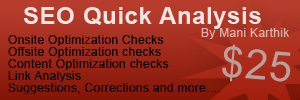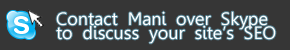Become an SEO Expert, and get the edge over others!
Have a website that needs help with SEO? Contact me with your details now for a personalized, custom review.
Google breaks one more age old concept - of rewriting dynamic URLs to “Search Engine Friendly” static URLs.
We’ve been taught that dynamic URLs are bad and passes less information to Google than static URLs which search engines love. Last day, Google gave us official, documented information that this is not the case anymore.
According to Google, the crawlers have become more clever now that it can handle pretty much all the dynamic URLs that has the extra parameters in it. It can even “decode” those ambersands and session ids to meaningful format.
Therefore, you don’t need to rewrite them to SEO friendly static formats.
However Google clarifies that, if there is dynamic content on your website (Dynamic content = Content pulled from the database on demand, on the fly), then it’s recommended that, you leaeve it as such, because Google can now understand what a session id and & sign means. When there is dynamic content, it is not fair to rewrite to static urls where we might avoid all the additional parameters.
However, if the content is not dynamic, you might want to avoid longer URLs with meaningless parameters.
Which means that webmasters should now allow and tell Google that it’s dynamic content or static content without fail, and not try to mask your content nature (dynamic or static) through URLs just for the sake of search engine friendliness.
The big picture is thus.
Dynamic Content = Dynamic (meaningful) URLs = Google - No rewrites please, we’ll separate wheat from chaff.
Static Content = Static URLs. = Google - We were smart, and will be.
So, what happens to all those who manipulated their URL’s to search engine friendly format?
Well, leave it as such if it’s complicated to go back. Just make sure, your have the URLs related to the content and not unnecessarily “SEO” optimized. Again, this depends on the site type, volume of pages, indexed content and the time you’ve got.
Link building is a tough task I’ve to admit. No, it’s not difficult to do, but doing it the “right way” demands more time and energy or else, you end up being a nobody at it.
Personally, I go for natural link building developing content that’s “linkable”. Use it in combination with the social media and things can get very interesting ! Now, the problem arises when not all of your content is really potential link bait stuff.
I mean, how successful can one be trying to link bait for “101 Home Loan Services” ? Lyndoman may have an idea here, but I’m of the opinion that you better don’t do it rather find other channels where you can develop potentially viral content, that closely resembles the original idea/product and find a bridge between the two.
Drifting away from the topic, I wanted to talk about blog commenting - a very popular tool used these days to gather links. (And I think it’s more popular these days for it’s quick turn around time compared to other methods.)
How do you do blog commenting?
- By finding out blogs that allow “do follow” comment links related to your content, and actively commenting on them to source links.
If not for the time required to deliver real comments, this could’ve been the next best weapon for spammers (it already is).
How to find blogs that pass link juice?
1. Find out from Google using search queries, blogs that have the “Top Commentators” plugin installed.
Ex:- Google for “allintitle:top commentators” and you could find them. (the query may be blocked by Google if too many people are searching, so try alternate ones.)
2. Find out using Google, blogs that use the “Comment luv” plugin.
There may be both “nofollow” and “dofollow” comments here, you may have to sieve them out.
3. Find out resource lists on the web like this one.
Believe me, there are lot of blogs out there that offer dofollow comments and links, it’s only a matter of finding them. But once you have them make sure you only use the best ones, that are -
- High PR (Preferable 4 and above)
- Related to your domain and content
- Not penalized by Google
- Not in bad neighborhood
And, don’t get carried away with all the links you are gathering, make sure you don’t do it the “bad way” and stick to these guidelines while commenting.
To some wholesome, quality backlinks !!
So you know that footer text is a good real estate option in SEO. And you’ve been placing your sitemeter button and credit texts there. Some of you are clever I know, you have that “natural” looking two lines to text there with links to totally un related websites! Guess what, I have some better alternatives for ya.
- Place the “unreached” yet important categories at the footer
All your categories are likely to be there somewhere on the sidebar or above the fold right? But not all of them gets the same focus and visibility. If there are cetegories that are not getting the right visibility as it should, try placing them in the footer. They are likely to get crawled more, and may be you can get some long tail keyword traffic from them. - Place your pages at the footer
Sometimes, pages take a lot of space above the fold, and you don’t really need to place them there (no thumb rule here). In some cases, it might be a better idea to place your pages at the footer. Especially when you want only the search engines to absorb the data from them. Ex:- A technical blog which has an “about us” page that has information on what the blog is about. - Place your less-viewed posts at the footer
It’s also possible that you have excellent articles that you thought will be the the “next viral article” when you wrote it, but unfortunately something went wrong and they didn’t get the focus you planned. Now it’s time to - Place an “About me” article
“About me” articles are a great way to squeeze in those crucial keywords and make a natural text rich space. So utilize it. Write about what you are doing and what you are blogging about (food for thought!) - Place all your low page rank articles
So you know that there are some articles that are low page rank compared to other articles. Of course that doesn’t ,mean that they are completely ignored, but if you think they have the potential to get some traffic from Google, why not pass some link juice to them by linking to them from the homepage?
Still don’t get the idea? Ah! Forget it.
I bet you wouldn’t disagree with me if I said that meta tags (keywords and descriptions) are one SEO factor that got popular for spamming. Haven’t you seen that page with half part of the code filled with meta keywords? Damn! That was bad.
Now, even though Google does not give much importance (as it used to earlier) to meta info, it’s a good idea to keep it as relevant to your content as possible.
But how do you know if your meta tags are “white hat” and it’s all looking good in Google’s eyes?
Hmm, well ask a friend of yours (may be your folks) to read the content and then your meta keywords. If they say “hey…are you sure you had that content on the page related to those keywords”, you know you are not doing the right thing.
Even better, there is a ncice little program that will help you do this check pretty much automated. It’s called Meta tag SEO 1.0
Give in all your URL’s it checks the content, and the meta tags and try to find some sort of correlation between it. If it finds that the meta tags ratio is alarming, it would let you know.
Of course, checking it manually is the best thing to do, but if you have a handy program that helps you with it, why not try it?
Head over here, check out the screenshots and download this guy. See if he works for you.
Gone are the days when SEO Tools was al about page rank checks and keword density checks. Today we have seo tools to analyze backlinks, wikipedia links, digg submissions, delicious bookmarks, neighborhood ip checks and all that external seo metrics.
Here’s a list of twelve such free tools that you can use to analyze the stats of your site.
- SEO Digger [ Keyword Research, Rank Checker ] - Checks your site for top keywords/keyword combination that your site is already ranking high for. Shows the corresponding position for those keywords on the search engines.
- Quark Base [ Complete site metrics ] - Gives all the information you would ever need on a website. Right from the hosted ip to page rank, wikipedia links and more. Compare with your competition to see where you lack.

- SEO Meter [ Google crawl rate checker ] - Checks for the frequency by which Google crawls your website.

- SiteYogi [ Site health check ] - Checks overall site stats on various engines and social media. Checks for all basic data like indexed pages on various search engines. Data is not accurate sometimes.

- Exact Factor [ Rank checks ] - Checks one or more domains for ranks and Google/Yahoo site index stats. Broken sometimes.

- Internal Pages PR checker [ Page Rank Checker ] - Checks all your internal pages for their Page Rank. Good to determine your internal link structure.
- Multiple keywords rank Check [ Site stats check ] - Check ranks for multiple keywords
- URL Metrix [ Site stats checker ] - Checks all the site stats like pages indexed on Google, backlinks and everything you coould think of on SEO basics.

- URL Trends [ SEO Site stats checker ] - Free SEO reports with details on social media inlinks, user demographics, keyword analysis, incoming links, traffic stats etc.

- Website Grader [ SEO Site stats checker ] - Checks and analyses all the site information right from inbound links to keyword stats.

- Site Rake [ Log files analyzer ] - Upload your site log files and this tool will help you analyse all your stats.

- Xinu Returns [ Site stats checker ] - Checks all your site stats including link backs, digg submissions, wikipedia links etc.


Just got hired by Webbizideas.com, and I’ll be contributing more articles over there on Search Engine Optimization. More of “how to” articles and tutorials which DSB readers would enjoy reading. Feel free to subscribe to the RSS feed here.
Webbizideas is based out of Minneapolis, and has a wide range of professional services to deliver ranging from web design to internet marketing including SEO.
Web biz ideas have a video channel on YouTube where they explain many interesting facts on web marketing with simple, easy to understand narration. Feel free to subscribe to the channel.
Here’s a great video from Jeff Foster of Webbizideas, explaining on how to use Google Alerts to your advantage. Web masters don’t wana miss this !
You can see similar articles from me at Webbizideas, so grab the feed.
Ann Smarty, wrote an interesting article the other day on SEJ, discussing the metrics to measure your SEO success rate. It’s indeed a very bold article…a question that even the so called “professional” SEOs try to dodge.
Ann points out that there could be three types of metrics that you can track, to measure the success rate of your campaigns. Keyword Rankings, Search Traffic and Conversions.
All the three metrics above are great. In fact, SEO’s have been following the same metrics over time to measure success rates, I can’t think of any other metric to add, but I might want to add that success rates of your SEO campaigns completely depend on your client type and business requirements. And none of these metrics can exist alone to give you significant results. Most of the time, it’s a balanced equation involving all the above three elements that makes the right formula. Based on the business type and website model, one of them may weigh more while other weigh less.
Let me give you an example that involves all the three elements equally.
When I work with websites that are heavily targeted to niche audiences like “bus ticket booking.com”, they have a business model that heavily relies on gaining top ranks. Their audience is clearly the people searching for a particular term/terms on Google, and desperately needs to get the top rank for it.
Now, why would they target those set of keywords? Traffic.
Now,keyword research suggests that there are 11k people searching on Fridays for “bus ticket booking”, so the website got to rank for the keyword. And being there on the top gives it 11k traffic every friday. So far so good.
Now assuming the website sells bus tickets, it should also find out how many of those 11k people coming through the search engines actually buy tickets. So finding out the conversion ratio, helps to check whether we are getting quality traffic or not.
So it’s a vicious circle here.
1. Find out the keywords that generate maximum traffic and find out the best that suits your site. (Numbers aren’t everyhing. Are they?)
2. Optimizing for those keywords will give you the traffic. Enjoy it.
3. Create “target” pages and check how much of your traffic actually converts into a sale/download/whatever.
4. Analyze which are the keywords that pass “quality - converting traffic” and the ones that generate “non-converting” traffic.
5. Back to Step 1.
Essentially, SEO can be a swiss knife “application” to your website that will deliver you results around the graph, but specilazed efforts helps you to zero in on your targets. And finding out what your target is and what’s not, is the real skill of a webmaster.
I might be talking vague here, but hope the point is clear, and that’s all I was trying to say.
But, honestly, it’s fair to have one(or a few). Because there are lot of changes happening, and algorithm updates that it’s not possible for everyone to stay updated and tuned on SEO. Many of us bloggers have certain SEO misconceptions just because we haven’t updated ourselves, aligning to Google.
Here are some SEO misconceptions that I found common with more than one person while engaging in conversations with them. Feel free to share your thoughts on them. I hope you will clear them and grow yourself up to SEO 2.0 and break out of the old-school SEO kid image.
- Meta tags and descriptions affect the SERPs
Meta tags somehow is the most loved onsite “optimization” technique for bloggers, it’s one place that many use for stuffing in as many keywords as possible. As a matter of fact, meta tags (keywords and description) are no longer helping you impact your search engine rankings. If they are relevant to the content of the website, then it’s fine, but again it doesn’t help to add all sorts of possible keyword options into it.
I’d say meta description is a good tool to increase your “clickability” from SERPs, so you might want to write a compelling and attractive copy there, but that’s about it. - Keyword match on domain means a top rank
In fact, while selecting domains, it’s a good idea to have a perfect keyword match, but that doesn’t mean that you have to go to the extent of selecting a domain like searchengineoptimizationservicesonlinefreeindia.com.
It’s ugly and it doesn’t help you but may rather hurt you. Just go through any google SERPs and see if you can find a first page listing for any domain longer than max 20-ish characters. No, is it not? Therefore don’t over do this bit of selecting domains for perfect keyword match.
Had keyword matching been only the metric for top ranks, flickr.com wouldn’t rank for “photo sharing” - would it? - 6% Keyword density means better Optimized pages
One of the most popular formulas for SEO copywriting is the 6% keyword density on the keyword. Sadly, this isn’t very strong these days and is reduced to the level of one of thousands metrics available to Google to decide what the content on your website is all about. I’m not trying to say that you should completely forget about it. You certainly can follow a 6-7% keyword density if it makes sense to you and is normal but don’t go for it mathematically and if it makes a bad unreadable copy.
Of course, Google has other methods (many of them) to find out what the content on your website is all about. So let’s say, it would work on a case to case basis. - Don’t link to others or you’ll lose your page rank
We’ve discussed this many a times already. Linking to other websites will not bring down your page rank, it only passes the link juice to them without reducing the original page rank. Your page rank is completely dependent on who links to you, and not whom you are linking to. - Flash means bad SEO
Initially, flash was a big monster SEOs had trouble with and we always recommended people to either avoid flash or go for HTML alternatives. But things have changed and fortunately now, search engines can spider links inside flash files embedded, and even crawl text in flash files. Just that you may have to guide them to it, if they don’t do it automatically, but clearly, flash is not a SEO spoiler anymore. We’ve learned to live with it. - You have to wait weeks together to get indexed on Google
Getting indexed on Google is not hard any more. Gone are the days when you had to submit your site to Google ad wait for weeks to see it appear on the SERPs. But now, all you need is 48 hours to get indexed on Google. - Directory submissions will boost your ranks
How I wish that directory submissions worked. No, no way! It’s an old school concept and does no impact whatsoever on Google SERPs. Yes, you can show the number of incoming links, but invalid, non authoritative links from directories are no good compared to relative, contextual links, fewer in number but from trusted sources on Google. - Link building campaigns are cool
Link building is good, real good. But I somehow can’t agree to the “campaign” part of it. It’s no exercise you ought to do, but something that should support the growth of your site. As a matter of fact, natural link building by “convincing” people to link to us using methods such as social media optimization and link baiting is the best way to do it. Short term link building and sudden backlinks should raise red flags on Google, so refrain from such “artificial” link based campaigns, rather focus more on conten development aiding to natural links. - Two months quick fixes is all that you need
One of the things that makes you lose your entire credibility on the search engines is trying to do something too quick and hastily. Even with all the metrics in place, it’s definitely not possible to gain consistent ranks on Google within a short span of time, so none of those quick fixes are going to work. Take your time, set your targets and work towards it in a healthy way. - Traffic does not help in SEO
Traffic is a great “catalyst” in gaining good reputation with Google. It may not directly help you with the SERPs but it sure helps you get into the good books of Google if you can consistently produce good traffic. Well, having good traffic just means that you have some potentially good content, is it not? And google knows it well, may be. So gaining traffic is great and an easy way to get some traction.
Essentially, it means that there is no formula for SEO available, that if applied will give you instant results. All the metrics have to be weighed and calculated to design the right strategy for each website.
DSB is going pretty consistently, with focused traffic and healthy growth, showing every signs of loyal readership. Revenue is increasing consistently, I wish I had more than 24 hours to pick up more projects, as of now I’m booked 18 hours a day.
Google analytics stats

Alexa ranks may not be the best way to represent your traffic, but that’s the only method I have been checking to compare site traffic with others and this time around it’s looking interesting with DSB in league with SEOMoz and Mattcutts (Now, I don’t want to comment on that.)
Were they always meant to annoy you? Sometime the yellow error sign, or sometimes the page not found black and white message..so boring, if only you could do something about it.
I found this cool wordpress plugin last day, it actually does a lot more than replacing your 404 error page with a custom fancy message. In fact, you won’t even know that you’re on a 404 page.
This is what you get while a visitor lands on a 404 page.
- Gets a page with loads of information based on the “query”
- Gets google search results
- Video results
- Google Image results and
- Related posts
That would leave anyone with something to take back home isn’t it?
The plugin is very easy to install, but would require an AJAX Google API Key.