Get higher ranks on Google with Search Engine Optimization !
Professional Search Engine Optimization services to give your websites the visibility through search engines and the social media channels.
Become an SEO Expert, and get the edge over others!
Have a website that needs help with SEO? Contact me with your details now for a personalized, custom review.
Become an SEO Expert, and get the edge over others!
Have a website that needs help with SEO? Contact me with your details now for a personalized, custom review.
May
15
Filed Under (Search Engine Optimization) by Mani Karthik on 15-05-2008
This week, we’ll be focussing on onsite optimization strategies and quick fixes that will give you a shot up the ladder. Less time, quick work and immediate results are what we are talking about.
Today, let’s discuss twelve super quick fixes for your blog that will help you get that extra boost on the search engines. If yours is a well indexed blog, I’m assuming that the results should show up in a week or less on the SERPs. Ok, so here goes.
- Add an H1 tag to your headings and titles.
Check your blog theme. Select your article title, and view “selection source” (use FireFox for this) and check if the title is put within an H1 tag. If it isn’t you will have to tweak your template and stylesheet to get this done. Make sure that every title is within an H1 tag. - Use of <strong> tags.
You already know that strong tags are best weapons to highlight keywords to search engines. But have you been using it properly? Again select your article text, and view the source code. See if there are strong tags used at all. Strong tags should appear whenever you bold any part of the text. And the reason why you do it not only because you want to highlight a part of the text visually but tell to the search engines that those are your keywords.
I wouldn’t really recommend you to use strong tags for each end every keyword you use in the article. Use it wisely and carefully. If you have been using them too frequently, slow it down.
And, if you have been using bold tags instead of strong tags, convert all of those bold tags to strong tags, by tweaking your CSS.
I would suggest you to use strong tags for phrases like “windows application download here” or “mac v\s windows article read”. - Don’t annoy readers with strong tag
Now that you are using optimum number of strong tags, make sure that they don’t hinder with the readability of your blog. It looks awkward when every keyword appearance in your article looks in bold and readers would not get any clue on why the text is bold. Use your CSS wisely and make sure that all the strong tags inside the articles does not jut out as bold text, rather it should only look so in the source code. - Use “rel” tags for your links
Rel tags are relatively not popular and this is the reason why I would insist on them. Rel tags are not used for normal external links but tag related items. So it means that using more tag elements would help, so use it wisely. - Use “title” for hyper links, internal and external
The title tag too is not used wisely by bloggers because when you insert a link, people don’t really care to fill in all those details, instead only paste the URL. I’d suggest that you use “title” tags for all links internal and external as it gives quite a lot of information for the search engines about what the link is about. Be descriptive using the title tag with as less as 3-4 words, that might be the best practice, but feel free to tinker around ad find your best formula. - Use of “Nofollow
No follow tags are not just for advertisements. You can use them wisely to design your page rank. Check all your external links (use a spider simulator or google webmasters) and filter out all those links (or the necessary) with nofollow so that you retain your page rank. Don’t use nofollow on all the external links, that will make google to flag your blog. Instead, may be check all those low PR pages on your site and analyze if there are lot of external links from them. If they are huge in number, reduce the juice flow by limiting with “nofollow” tags. - Rewrite your categories
Categories and tags are great sources of content for search engine. So make sure you use sensible and worthwhile category phrases. A category like “Chocolate biscuits” makes more sense than “Biscuits”, so rewrite them and make them more descriptive so that search engines can elicit more information from them. - Avoid duplicate content or minimize it.
We’ve made numerous reference to this situation. Use all those strategies like cutting short the article length in homepage, using nofollow etc to curb duplicate content issues. - Footer text tweaks
Rewrite or rearrange your footer text if you have one with worthwhile information. If you have a copyrighted theme, you may have to keep the copyright information, but also make sure that you add information that gives you that extra mileage. More information on footer text here. - Page size
Check your homepage file size now with this tool. If it’s on the higher side and takes time to load, you got to cut it short and use light weight code. Sometimes, when the theme is not CSS, XHTML valid this happens and particularly when you are using a fancy theme, it is common. I’d suggest that you cut it down and use good healthy CSS to trim down all those frills and tweak the code to a normal size so that, the page loads quick and makes crawlers indexing quick and easy, not to mention the readers pleasure.
Related SEO Tips and Articles:
- Quick SEO Tips: SEO Image Optimization
Here’s another of the "Quick SEO Tips" series. Ten... - Quick Search Engine Optimization for your images
Hope you’re already aware of Image Optimization. Designers out... - Tips for efficient usage of NOFOLLOW link attribute
What is a ‘Nofollow’ link attribute? Is it the... - SEO Copywriting Tips - Things to keep in mind while blogging
SEO copywriting isn’t the same as normal copywriting. It... - Quick Stumbleupon tips
Stumbleupon is no doubt the best targeted traffic source...

All copyrights reserved 2008 DailySEOblog.com About Mani Karthik | SEO for Wordpress | SEO Consultation | Search Engine Optimisation Tips | Privacy policy |







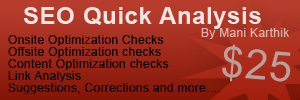





































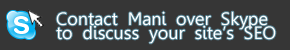
Among all this tip only this tip about rel tag is not clear with me. You may want to elaborate it more
[Reply to this comment]
Nice tips Mani.
According to microformats site “By adding rel=”tag” to a hyperlink, a page indicates that the destination of that hyperlink is an author-designated “tag” (or keyword/subject) for the current page”.
tech
So, if i use rel=”design”, the spiders will use the text ( design in this case)to give relevancy to a site for the given keyword. Is it so ?
[Reply to this comment]
Very very useful article Mani.
I think I should work on every single point.
Thanks
[Reply to this comment]
Mani, really helpful post, as usual. You have such a knack for giving good information in succinct form.
Like Dexter, I could use a little more information on the rel tag. Atul’s comment helps and I’d still like that fleshed out a bit more for my understanding.
[Reply to this comment]
Good information Mani. I am going to check my site related to these points.
[Reply to this comment]
Great list! I did not know title attribute was useful for SEO. I’ll start using them from now on.
[Reply to this comment]
Good Tips Mani. Thanks man.
[Reply to this comment]
I read a lot about tags and meta tags… blogspot templates always gives me the parse error… argh… I’m planning to move on wordpress, but how about my contents?
[Reply to this comment]
Mani Karthik Replied:
Replied:
You can import them from blogger to WP in easy steps.
[Reply to this comment]
Wow, I really appreciate it more if you could share optimization tips for Blogger platform. It seems most of these are not applicable with Bloogspot, but with Wordpress.
But they really helped me.
[Reply to this comment]