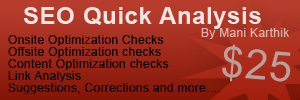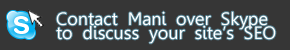Become an SEO Expert, and get the edge over others!
Have a website that needs help with SEO? Contact me with your details now for a personalized, custom review.
Just to let you know that there are some minor yet noticeable changes in the DSB design right now.
Apart from this, there are some major design changes coming up soon, where there will be lot more cool things happening. This is a minor change, however.
I am in talks with a couple of Wordpress theme designers to finalize things. There are some promising entries, and exciting things ahead.
Why post this ?
I’m looking for feedback on the design from the readers. Simple.
To be honest I had a hard time trying to zero in on decisions, because every time I found a good thing, another one would replace it soon.
So I thought, since the colors and typography most affect the readers, why not ask them?
Please let me know your thoughts on the colors, design and the like. Also, please tell me what would you like to see on DSB?
There are suggestions on -
- Grid based homepage design
- More focus on content
- Use of more soothing to eye colors
- Use of more icons and images to help navigation easy
Of course, my eye will be to ensure a “content rich” feel to the website so that both new comers and loyal readers both benefit. After all, you are not here to discuss the new gadget review but to take home some practical SEO tips. So anything that will help better navigation, access to more content and ensures a “pleasant to the eye” feel is welcome.
So you know that footer text is a good real estate option in SEO. And you’ve been placing your sitemeter button and credit texts there. Some of you are clever I know, you have that “natural” looking two lines to text there with links to totally un related websites! Guess what, I have some better alternatives for ya.
- Place the “unreached” yet important categories at the footer
All your categories are likely to be there somewhere on the sidebar or above the fold right? But not all of them gets the same focus and visibility. If there are cetegories that are not getting the right visibility as it should, try placing them in the footer. They are likely to get crawled more, and may be you can get some long tail keyword traffic from them. - Place your pages at the footer
Sometimes, pages take a lot of space above the fold, and you don’t really need to place them there (no thumb rule here). In some cases, it might be a better idea to place your pages at the footer. Especially when you want only the search engines to absorb the data from them. Ex:- A technical blog which has an “about us” page that has information on what the blog is about. - Place your less-viewed posts at the footer
It’s also possible that you have excellent articles that you thought will be the the “next viral article” when you wrote it, but unfortunately something went wrong and they didn’t get the focus you planned. Now it’s time to - Place an “About me” article
“About me” articles are a great way to squeeze in those crucial keywords and make a natural text rich space. So utilize it. Write about what you are doing and what you are blogging about (food for thought!) - Place all your low page rank articles
So you know that there are some articles that are low page rank compared to other articles. Of course that doesn’t ,mean that they are completely ignored, but if you think they have the potential to get some traffic from Google, why not pass some link juice to them by linking to them from the homepage?
Still don’t get the idea? Ah! Forget it.
Okay, let me not even dare to explain what “better indexing” means generally. From an SEO perspective, better indexing to me is getting all the important pages from your site getting indexed with the right importance and “weight” with the search engines. So, if I have ten pages on my website, I’d say success is to have all those ten pages with equal importance and page rank that searching for the primary keyword for each of those pages would result in a top ten listing. Makes sense right?
What goes wrong with the “normal” SEO efforts?
As a matter of fact, many of us work towards the “improvement” of our site’s metrics like page rank and ends up doing just that. All the link juice gathered, all the submissions made, all the onsite optimization done, all goes to the homepage and we do pretty much nothing except linking to the internal pages. As a result, not every page on the site gets the chance to show theur heads on the search engines front page.
What happens when your internal pages don’t get the right visibility?
Undispuedly, the major part of search engines traffic comes from the internal pages for an average website with lot of contents. In order to enjoy the traffic from long tail keywords (which form more than 80% fo the entire traffic chunk), you got to make sure that your internal pages gets the right importance on the search engines.
Problems that may cause unequal visibility problems on your site.
- Poor link structure
That’s a general term am afraid. And it means different things to different people. You have to analyze your site requirements and find out what works best for you but generally it’s a good idea to link more frequently to more important pages while maintaining a single frame of links connecting all the pages equally. If there are lot of pages, connecting to each of them grouping them under categories might be a good idea, yet again it canot work for everyone.
But problems arise when the lin structure is poor and not every “important” page is not connected well and gets the right visibility. - Use of Paginators
I’m all against paginators and would only recommend it when absolutely necessary. But as I see it, they give a very bloated link structure that can reduce and cut off the importance given to every page connected. It follows more of a lateral linking strucure that’s long, and I’ve seen that it doesn’t work at all times with search engines, but may be a good tool for friendly navigation structure. - Extensive use of §Categories
Categories, as we’ve discussed here and here, sometimes poses a threat to creating duplicate content, but sometimes they are the best strategy to group together lot of pages. When grouping together pages, extreme care has to be taken to handpick and manually ensuring equal visibility for each. - Extensive use of Tags
Another way to get more duplicate content on your blog is to use more tags. Same posts on different tags, more than one time (sometimes several time) - not cool ! - Robots.txt
Most of the time it is not deliberate, but improper use of commands on the robots.txt file will create undetected accidents and issues that can be avoided.
How to get over the poor indexing problems ?
- Get quality, high frequency backlinks to internal pages - Always prefered.
- Use good use of sitemaps, with the right priority values and excluding the unimportant parts of your website.
- Content syndication on networks - Works everytime.
- Create a carefully crafted page/file structure - Difficult to create an maintain, but works.
- Use the nofollow meta tags to full use - Be careful when you do it.
- Use plugins for WP blogs - Easier stuff, do it if you really know how to.
- Use the social media to generate traffic - Put all your best posts on the social media and gather some traffic as well as links.
Was talking to a webmaster friend yesterday and he asked me if the All in One SEO plugin is really doing any good. The reason was that he’ve been using the All in One plugin and could not really find out any significant results with it. I asked him what he did with him, to which he replied that he had installed it and is waiting for the results. Ahha…I asked the same question to a few more webmasters and 3 out of 7 told me they weren’t really sure how to use the plugin. They’ve installed it and kept it as it is expecting results.
So that’s exactly why this post comes to you today. This is for those who have been using the All in One SEO plugin (and knows not fully about it) and for the ones who are planning to use it.
What is the All in One SEO plugin for ?
All in One SEO plugin does not take care of everything SEO. It takes care of three things on your blog.
1 - Your title tags
2 - Your meta tags (Keyword and Description)
3 - Your no index properties for a page
Your title tags are that line of text that appear on the browser window while loading your page.
For a normal blog, they are navigation helpers and appears something like Yourblogname>> Blog Archive >> Post title, and it appears almost the same (last part changes) on all the posts.
Results?
All the pages will carry more or less the same title. And you might already know that title tags are one of the most important SEO metrics.
All in One SEO plugin helps you have unique Page Titles for each post, completely configurable so that you can “make them” SEO friendly.
Essentially, you can use the title tags uniquely on post pages, homepages, category pages, tag pages, archives etc.
The real power of All in One SEO plugin
The real power lies not in the right settings but how you use individual posts to leverage on your keywords.
All in One SEO plugin will help you show a completely different page title (what appears on the browser window) than the original post title. As for the normal blogs, both are the same. Using the All in One SEO plugin, you can change the page title after publishing your post and make it more palatable for the search engines.
I agree that SEO friendly page titles are not always human friendly. For the same reason, many a times, we are confused which format to follow. Now, AllinOne SEO helps you out of the situation. While you publish a post, create a user friendly page title, may be the same post title. But soon after it get’s read by all and is pushed to to archives, it might be good idea to change the page title to a much more SEO friendly format.
So a user reads a user friendly version (spotted on the post title on the page) and search engines sees a keyword rich seo version (seen on serps and browser window). Just make sure you don’t over do it.
Same formula should help and work with meta descriptions, but I’m unsure if they will directly affect the search rankings, but hey we have an option so use it anyway.
Some more power uses for All in One SEO
All in One SEO comes with an option to selectively use “meta nofollow” tags on posts, pages or categories.
With this option, you can chose if you want to block search engines from crawling category pages, single post pages, pages and tag pages. It simply adds a meta nofollow tag while the option is checked in the options menu.
This is an excellent tool to avoid duplicate content issues on your blog. You could opt for nofollow-ing your category, archive and tag pages and leave the posts pages so that there is no duplication. Check out the screenshot to see what I mean.

Okay, this time I’m turning the table around.
I’d like to know from you, what are the things that you do to your blog posts, right from selecting topics to blog to publishing (and even after it) the articles - what are the things that you do if at all any, deliberately to increase the possibility of driving search engine traffic?
I can safely suggest some points that I’d like to hear more from you.
- How well do you do keyword research?
- Do you use the traditional, “available or everyone” tools or do you use any clever method?
- While writing the articles, do you follow any pattern?
- While deciding titles, is there anything that you keep in mind?
- Do you do anything to the articles, after publishing them?
Well, those were only suggestions, please feel free to give your arguments and thoughts from your experience.
Now, that you and your friends are tweeting more these days, it’s not alarming to see someone come up with the plugin.
And that someone is - Richard X Thripp, and the plugin in a simple wordpress one, that adds a cute twitter bird image on top right corner of all of your posts, which when users click takes them to their twitter homepage with a shortened URL for the post.
Essentially, it enables them to tweet the posts on your blog with ..hmmm…well two clicks !
And it has a cute roll over effect, where by, when you mouse over the little birdy takes color. (Just wish if there were some configurations available for changing the picture, it’s a bit smudgy, you know..)
Do you see the image on the top right corner of this post ? It’s already up there, and so far haven’t given me any errors or compatibility issues with other plugins.
Today on, top commentators on DailySEOblog will be featured on the right hand sidebar, with a link to their websites. The list will be refreshed every day, and the readers who’ve commented most on the articles will get a free link back.

With great powers come responsibilities !
I realize that with the top commentators list, there would also be a lot of spam coming in. So I’m going to spent more hours filtering the list.
Please note that - Links will be selectively nofollowed to websites outside the “neighborhood” (unrelated websites), and user names, if found crafted to source link love.
This is to avoid strangers taking advantage of the opportunity, but I know my regular readers and sincere commenters, I may discount it if they “try” something as well.
Hope you’ll appreciate the jesture, and give me less time fighting spam.
Passive and silent readers and fans out there - if you haven’t commented yet on DailySEOblog, this is probably your opportunity to do so. You may just pick up some traffic and link juice from the blog, so move your lazy ass today!
(I’m reviewing the progress on this, will keep you updated if things go out of hand, which I prefer to believe is a distant possibility.)
This is for all the AdSense lovers out there, who have their blogging network thriving on AdSense.
There are situations when your much earned traffic does not really pay off on AdSense right? Like for instance, imagine you had 10,000 page views on a day and another day you have 5,000 page views.
1,000 clicks were made on each day, but you made more revenue on the second day compared to the first day.
I won’t be able to tell you the exact reasons why this happened as there are metrics beyond our reach that decides the revenue like “Click source” “Ad value” etc. For example a click from a US ip may give you more value for a click from Pakistan. Similarly a click on one ad may give you less revenue than another even though the number of clicks are same.
Essentially, it is evident that there are these “unknown factors” that decides the average CPC.
But one known fact is that if you are able to display ads to only the targeted crowd, and avoid displaying it to crowds that are likely to generate less revenue or are less likely to click on ads, then you have a better chance to generate more revenue.
One such target is “Search Engine traffic”. Traffic from search engines are basically “information seekers”. They don’t want to stick with one website. If they find the information they are looking for on your website, great. But if you are able to provide leads to other website that might have the information, that’s fine too. So, they are likely to click on your ads and link provided. So, why don’t you create a win-win situation out of this?
An ideal situation for generating maximum value and revenue from your AdSense ads would be to :
- Display ads to the crowd that’s “craving for information”
- Not display ads to the “Ad Blind” crowd
- Selectively chose the posts and categories that you want the ad to show up (so that you don’t end up showing low value ads)
To accomplish this, here’s a plugin from OZ, called “Who Sees Ads“. It’s been there for quite some time, but I’m unsure if anyone have used this plugin to this aspect.
- It helps you to selectively show ads, like for instance, it can show ads to users coming from search engines.
- It alows you to create custom criterias to selectively show ads (use this feature wisely)

Another plugin that will help you get selective with ads is the “Why Work Adsense plugin“
On this plugin, you can : -
- Select not to display ads on particular posts by providing their ID.
- Select the time frame after which a post will carry an ad after publishing.
In my opinion, it is safe to remove ads from posts that are intended to the social media like StumbleUpon. Because Stumbleupon crowd is not bothered about your ads and they are ad-blind. And while there are thousands of impressions coming from them, it is wiser to protect your effective CPC, by reducing “non-clickable-impressions”. (I may be wrong but share your thoughts on this, please.)
Install these two plugins today, if you have bee using already try out these methods to selectively display your ads, and see if it generates more revenue for lesser pageviews. Works for me, hope it will work for you too.
Been speaking to a young blogger who asked me, “Isn’t all blogspot blogs owned by Google, so why don’t they promote it up the SERPs?”
We’ll I’d be running out of job in that case, and I’m glad it’s not. But the answer is that Google wants an accurately indexed data that’s completely based on relevancy. It does want to show up the most relevant site/sites based on a keyword, be it on Google or Yahoo network. So it’s the accuracy and relevance that takes the front seat (and all the rest of them too), well nothing else matters to be honest. And Google has an algorithm that’s always updating to flush out irrelevant results while updating with the most precise and accurate information.
So, in the flurry of blogs, how can one make sure that his website meets the right criteria for relevancy that it gets the right visibility on the search engines including Google?
Clearly, the answer has to break out of H1 tags, and Keyword densities to more complex SEO and SM strategies.
So imagine you have a very young blog or a pretty old blog with great content. Somehow, you’ve not been able to get the right kind of visibility and movement.
You are there on the Google index but not at the first page.
You have great content but does not get lot of comments for it.
Let me suggest you a simple ten step strategy that will catapult your site to getting the right traffic and the right search engine love. I’ll make sure I don’t use any jargons, if at all something in comprehensible creeps in, feel free to comment for all your doubts.
Step 1 - Get a clean, error free, SE optimised backend
This is the foundation of your entire empire. So take lot of time analyzing and tweaking it. Whatever you do today is an investment for the future and if you are not doing it right today, you can never do it. Get a complete search engine friendly and optimised theme/design/platform. Once you set it right, make sure you forget about it and you’re not going to waste time on it anymore. So do it once and for all.
Step 2 - Find out how strong your competition is
Next, find out with whom you are sharing the same domain with. I don’t want to call this competition, because who knows, at one point of time they simply won’t be. So find out who are the big players already there in your domain, if they are too big, find out a niche, or else study your competition thoroughly. Find out what they are doing, how good and how bad. Many a times, when you are clueless about where to start, just take advantage of your competition and take inspiration from them. Do what they are doing - but in a better way, don’t ape them. The goal is to cover whatever they’ve done in a better and fresh way. Don’t rush with it, but plan accordingly. For example, say you have a big blog in the same domain with 360 articles to their credit. Plan on writing 4 posts per day and in three months you’ll be better than him.
Step 3 - Find out where and how big your market is
Also, find out who else are you competing with, and how big the audience is for all of them collectively. If there are five great blogs in the same domain that you wanted to start, remember that all the subscribers to all the five blogs is what you want. And it doesn’t mean that you have five guys to fight with, the audience on all the blogs would be the same, and you just need to beat one guy and you’re up there. Finding out how big your market is really important as you don’t want to spent your time and energy on something that isn’t there at all.
Step 4 - Understand your market and audience
Next up, find out what your audience behavior is. What type of content do they like, and what do they hate. What would they buy and what would they deny? Carefully analyzing your competition will answer many of those doubts. Pick up clues from it and mark them down as your core values. You will only leverage on those kind of topics and products. This ensures zero wastage of resources and maximum returns from your efforts.
Step 5 - Find out where the demand is, and make it your core competency
Now, that you know whom you are catering to and whom you are competing with, find out where the demand lies. This is all about finding new opportunities. Your competition might not have been doing this, but while you do your homework, you can easily find out what’s missing in the market. Once you find this out, plan ahead on how and what tool you are going to use to deliver, to it precisely. Now, this would’ve given you a clear idea on what you need to do when you start and what your core competencies should be.
Step 6 - Discover what you can deliver - Stretch
Now that you know what your product is and what your core competency is, find out ways to deliver it. Your competition churns out 5 articles daily? Then you got to do 10 posts a day and that too with all the targeted data we found from the above points. This initial stretch work you do will give you a great push that will out you in top gear.
Step 7 - Raise your quality bar, Increase your time spent
Now, while you do the stretch work, it is quite possible that you lose focus or face lethargy. For this raise your quality scores. Try to exceptionally well, churn out exclusive stories that none has done before. And people will instantly recognize you.
Step 8 - Indulge in networking, utilize it
You cannot win alone. All the big guys are already up there, and have a huge fan following. If you have to do something similar, with less time in hand, the only thing you can do is contribute to others, as many as possible, and try to network with more. Write down somewhere in your mind that you are not here to benefit from others but to help them win. But as you try and help others more, your network will grow without your knowledge. The only way to succeed in social networks is by contributing more to it. It is directly proportional.
Step 9 - Listen to feedbacks and tweak yourself
Now while you are at it going full throttle, spare some time for feedback. Feedback helps you to check if you are in the right path or not. Listen to criticisms and suggestions, share it with others and filter out the weeds. If a particular element in your template code is creating problems with the user, tweak it. Do this constantly over a period of time and at one point of time you’ll get only the weeds you filtered out earlier. You know what to do with it.
Step 10 - Remain consistent at whatever you are today
That brings us to a full circle. Now go to step 1 and check if you are in the same domain or nearing it to the competition. If you notice any remarkable changes, like in SERPs that means you are doing things right. The only thing that you have to keep doing is be consistent on your model. Keep researching on niches and keep delivering articles that are better i quality to your competition.
Well, the above said points are strategies that will help you catapult your product/service/blog to the major leagues if you are starting new within a smaller time period. I haven’t mentioned the technical side here, because it will differ on a case to case basis and cannot be generalized. What strategy you pick depends largely on what domain you are in and what competition you are facing, so that’s up to you.
If you are looking for examples on how this 10 step model works, here’s a client of mine called Great Wraps. They are one of the first sandwich franchise chain in America. Based in Atlanta, Greatwraps had a pretty cool website(beware of the flash stuff, it’ll start making funny sounds), but they somehow couldn’t make it to the top of SERPs, which even some late comers made it to. I had worked on this site for a while now, and we are only about quarter past the total efforts and we are making good progress. For keywords that we weren’t ranking at all for, we are now on the first page or the second page. That’s a good start according to me. Apart from the keywords, it’s the quality of content and the clarity in what you want that will make your path to success clear. With a good vision and planned strategies like the 10 step one above, you can hit the sweet spots wasting zero energy and time. So, start with the low lying fruits today.

What is a ‘Nofollow’ link attribute? Is it the same as ‘Nofollow’ meta tag?
Many of us often get confused with this question. Most of whom I ask this question to believe that there is only one Nofollow tag. One that’s got to do with the links. I’m inclined to believe that there are two usages of the nofollow tag.
One - The Meta Nofollow “tag” and..
Two - The Nofollow link attribute..
Technically the nofollow tag does a basic function. Instruct the search engines how they should value a particular link, by either following it or not. Despite the command, search engines behave differently in understanding the Nofollow tag.
The Nofollow Link attribute
A nofollow link attribute is used on selected links by adding the rel=”nofollow” attribute to it.
As far as Google is concerned, it does follow the link (technically) but does not indexes the linked pages content or passes any value to it (link juice or page rank). In effect, the linked page is irrelevant to Google.
Format Example: <a href=”http://www.dailyseoblog.com” rel=”nofollow”>Anchor Text</a>
The Nofollow meta tag
This meta tag is added onto a page instructing the search engines to clearly stay away from all the search content and/or the links on that page.
Format Example: <meta name=”robots” content=”noindex,nofollow”>
There are two factors specified here. One- the content and second the links.
Noindex attribute means none of the content on the page will be indexed by the search engines (May be read but not saved or remembered).
Nofollow attribute specifies that all the links on the page must be ignored and not valued for.
(If the page is to be indexed,and links ignored then the attributes can be content=”index,nofollow”)
When and How to use the Nofollow link attribute on blogs - The Good practices
If you are on Wordpress, by default all the user generated links (comment area) are nofollowed unless you modify the code or use a nofollow remover plugin.
- Use nofollow on sponsored links or advertisers
Sponsors or advertisements on the site may not be relevant to your sites content all the time, so it’s better to nofollow them and let the advertiser know why you’re doing it. - Use nofollow on comments
Comments can throw up any number of completely unrelated links, and is a major concern to your authenticity. While removing nofollow on comments will encourage comments, it largely affects the quality of content on your site. - Do not use nofollow on all the links on a page if content is genuine
Some bloggers believe that they can save all the google link juice coming into their website by not letting any of it go to external websites, by nofollowing them. This is not true. Linking to external sites will not affect your pagerank and is purely based on who links to you. I’d say it’s foolish and selfish not linking to any external website. - If there are pages or information you don’t want to appear on Google, use meta nofollow tags
Be wise. There might be some content on the website like duplicate content, or some files/pdf’s that you want not to appear on Google index. Use nofollow in these cases wisely. - Use nofollow on external links that are not related to your sites content
When linking to websites for reference, check if the sites content matches with your’s or compliments your sites content. If it does not, and have the possibility of falling into bad neighborhood, it’s good to nofollow those links.
Essentially, the selective use of Nofollow is encouraged because it tells Google that you respect their algorithm and will do all that you can to support and not corrupt it in any way.
While it is possible for us to completely ignore this, and link to anyone and everyone you find interesting, there is nothing wrong as Google has it’s own ways of finding out if a website is good/bad/ugly and does not depend on one particular website.
But as a good practice, it’s always good to stick to good networks and selectively allow/disallow links so that you gather the authority and authenticity as you move along.
More information on how differently Google, Yahoo and Live sees nofollow tags, check this article.